
Table of Contents
1. Introduction
With more people working remotely and attending virtual meetings, having a good AI transcription tool has become really important. AI is not limited to coding assistants, they are capable of helping you take notes, save key points, and make it easier to follow up on tasks. Two of the most popular options right now are Zoom AI Companion and Otter.ai, both offering useful features to help with meeting notes.
When comparing Zoom AI vs Otter.ai, it’s clear that they each have their own strengths. Zoom AI Companion works directly inside Zoom, making it super convenient for Zoom users. On the other hand, Otter.ai works with different meeting platforms, which gives you more flexibility.
This blog will take a closer look at Zoom AI vs Otter.ai to help you figure out which one is better for your needs. Whether you want something easy to use, more affordable, or packed with features, this guide will break it all down for you.
1.1 Detailed Comparison at a Glance
| Feature | Zoom AI Companion | Otter.ai |
|---|---|---|
| Integration | Native to Zoom, seamless integration within meetings. | Works across multiple platforms (web, mobile, etc.). |
| Automation | Automatically generates notes, summaries, and action items. | Provides live transcription and sharing capabilities. |
| Ease of Use | Minimal learning curve within Zoom’s interface. | Intuitive interface with easy access across devices. |
| Pricing | Requires a paid Zoom plan to access AI features. | Free and paid plans with different usage limits. |
| Platform Support | Limited to Zoom meetings only. | Supports various conferencing platforms. |
| Sharing Options | Basic sharing within Zoom ecosystem. | Robust sharing and collaboration features. |
| Accuracy | Accurate in controlled Zoom environments. | May struggle with noisy backgrounds or multiple speakers. |
2. Overview: Zoom AI vs Otter.ai
When it comes to AI-powered meeting transcription, the debate between Zoom AI vs Otter.ai is quite common among professionals and businesses looking for the best solution. Both tools aim to make meetings more productive by offering features like real-time transcription, summaries, and insights. However, they are designed for different types of users and needs.
2.1 Zoom AI
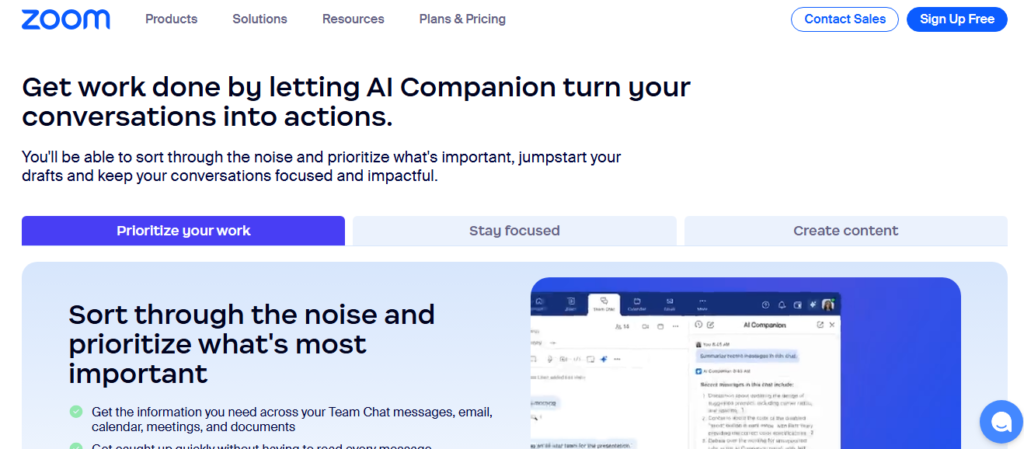
Zoom AI Companion is an AI-powered assistant that comes built into Zoom. This makes it a great option for people who already use Zoom for their meetings and want an easy way to get transcriptions and summaries without switching between apps. It offers real-time transcription, which means everything said in the meeting is converted to text instantly.
Additionally, it provides meeting summaries, highlighting key points and action items so users can quickly review what was discussed. Another helpful feature is task suggestions, where the AI recommends follow-up actions based on the conversation. Since Zoom AI Companion is built into Zoom, it works smoothly with features like chat, recordings, and whiteboards while also following Zoom’s security measures to keep data safe.
2.1 Otter.ai
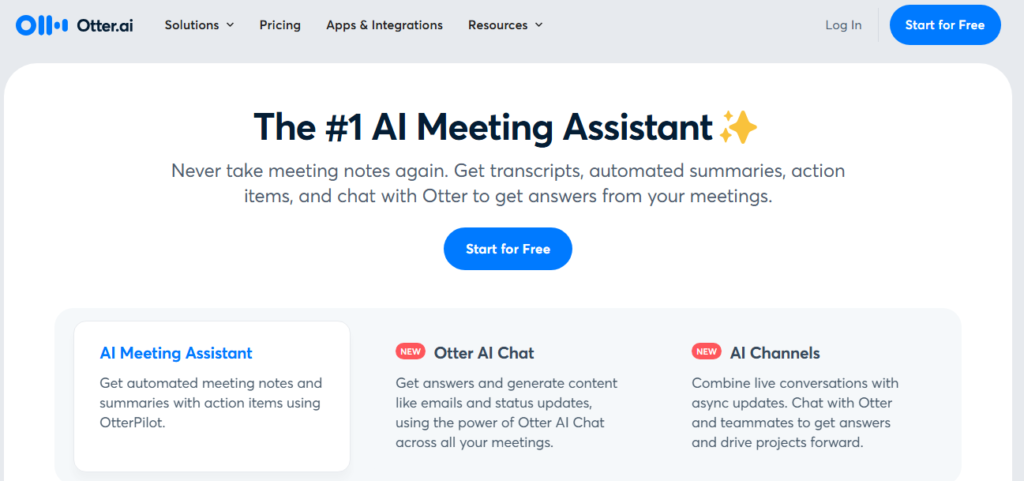
On the other hand, Otter.ai is a standalone AI transcription tool that works across different platforms, making it a more flexible option. Unlike Zoom AI, Otter.ai can be used with Google Meet, Microsoft Teams, and even pre-recorded audio files. It offers live captions during meetings, which can be especially useful for people who are hard of hearing or for those who prefer reading over listening.
Otter.ai also generates automatic summaries with timestamps and speaker identification, making it easy to track who said what. One of its biggest advantages is its collaboration features—users can highlight important points, add comments, and share transcripts with their team members. Since Otter.ai is cloud-based, it allows users to store and search through their past transcriptions easily.
2.3 Key Use Cases
When deciding between Zoom AI vs Otter.ai, it ultimately comes down to how you use your meeting tools. If you are already a Zoom user and want a built-in solution that integrates effortlessly, Zoom AI Companion is a perfect choice. However, if you attend meetings on different platforms and need a versatile tool that works across various apps, Otter.ai might be the better option. Both tools offer great features, but choosing the right one depends on your specific needs and preferences.
3. Features Comparison: Zoom AI vs Otter.ai
Both Zoom AI vs Otter.ai offer valuable features for meeting transcription and insights, but they excel in different areas depending on user needs. Here, we will compare these tools across several key features, highlighting their strengths and weaknesses.
| Feature | Zoom AI Companion | Otter.ai |
|---|---|---|
| Transcription Accuracy and Speed | Real-time Transcription: Instant transcription during meetings with high accuracy. Slight delay may occur in noisy environments. Post-Meeting Transcription: Available after the meeting ends with good accuracy for clear audio. Language Support: Currently supports major languages like English, Spanish, and French. | Real-time Transcription: Also provides real-time transcription, with high accuracy in quiet settings. Some technical jargon or strong accents may affect transcription quality. Post-Meeting Transcription: Automatic transcription available after meetings. Language Support: Supports multiple languages, including English, Spanish, German, French, and more. |
| Meeting Summarization Capabilities | AI-Generated Summaries: Provides short meeting summaries, focusing on action items and next steps. Ease of Use: Quick and automatic summary generation with minimal user input. | AI-Generated Summaries: Offers a detailed summary with timestamps, key points, and action items. Ease of Use: Summaries are easy to navigate and can be expanded to view specific sections of the meeting. |
| Collaboration and Sharing Options | Sharing: Shares transcriptions with participants via Zoom’s built-in sharing options. Productivity Tools: No native integration with external apps like Slack or Trello. | Sharing: Easy to share transcriptions with others directly or via a link. Productivity Tools: Integrates well with apps like Slack, Trello, Notion, Google Drive, and Dropbox for efficient collaboration. |
Other Features
Please find the continuation below for a more detailed breakdown.
| Feature | Zoom AI Companion | Otter.ai |
|---|---|---|
| Speaker Identification and Customization | Speaker Identification: Limited, with basic speaker labeling based on voice recognition. Customization: Lacks the ability to train or customize speaker identification beyond basic recognition. | Speaker Identification: Advanced speaker identification with more accurate labeling based on voice patterns. Customization: Allows customization of vocabulary, including industry-specific jargon and unique terms for better accuracy. |
| Integration and Compatibility | Zoom AI Integration: Fully integrated with Zoom’s ecosystem, making it easy for Zoom users to access and use the tool. Compatibility: Limited to Zoom. | Platform Compatibility: Works with a variety of video conferencing platforms, including Zoom, Google Meet, Microsoft Teams, and even audio files. Integration: Offers more flexibility in terms of integrations with multiple platforms and apps. |
| Offline and Cloud Access | Offline Access: No offline access to transcripts during meetings. Cloud Storage: Transcriptions are saved to Zoom’s cloud, accessible from Zoom accounts. | Offline Access: Otter.ai’s mobile app allows offline transcription for recorded audio, but live captions require internet access. Cloud Storage: Offers cloud storage for all transcriptions, which can be accessed and searched anytime. |
4. User Experience and Interface
When comparing Zoom AI and Otter.ai, the user experience and interface play an important role in deciding which tool is a better fit for your workflow. Both platforms offer unique features designed to meet different user needs and preferences, so choosing the right one depends on how you plan to use them and what you value most in a transcription tool.
4.1 Zoom AI Companion
Zoom AI Companion is seamlessly integrated into the Zoom platform, making it easy for users to access its features without leaving the meeting interface. This built-in integration ensures a smooth and uninterrupted experience during meetings, as users can view transcriptions, summaries, and action items directly within the Zoom environment. There’s no need for additional installations or complicated setups, making it a user-friendly option for anyone already using Zoom for their virtual meetings.
Moreover, Zoom AI Companion is designed for simplicity, with minimal setup required. Once activated, it works automatically during meetings, generating real-time transcriptions, summaries, and action items without any manual input from the user. This automation makes it ideal for those who prefer a hands-off approach, allowing users to focus on the meeting itself rather than worrying about capturing every detail. For those looking for efficiency and ease of use, Zoom AI Companion offers a streamlined solution.
4.2 Otter.ai
Otter.ai is really easy to use with its simple dashboard. The interface is super straightforward, so you can organize and view your transcriptions without any hassle. Finding your meeting notes and important details is quick and easy, making it perfect for people who don’t want to waste time searching for stuff.
Additionally, Otter.ai offers great flexibility with its cross-platform compatibility. Users can access your transcriptions on pretty much any device. Whether you’re using the web platform or the mobile apps for iOS and Android, you can check your notes whenever and wherever you need to. This makes it super convenient if you’re always on the move and need to keep track of your meetings.
5. Pricing Plan: Zoom AI vs Otter.ai
Both Zoom AI Companion and Otter.ai offer different pricing structures to cater to various user needs. The cost of using each platform depends on the features you require and whether you are an individual user or part of a business or team. Below is a breakdown of the pricing for each tool.
5.1 Zoom AI Pricing
When comparing Zoom AI vs Otter.ai, it’s important to look at the different pricing tiers and how each plan suits varying user needs. Zoom AI Companion is included in Zoom’s paid subscription plans, which means users need to subscribe to one of these tiers to access its AI-powered features.
The Zoom Pro plan, priced at around $13.33 per month per user if billed annually and $15.99, billed monthly, provides individuals and small businesses with access to essential Zoom features, including real-time transcriptions, meeting summaries, and task suggestions through the AI Companion. This plan is particularly ideal for those looking to enhance their meeting experience without needing additional tools.
On the other hand, the Zoom Business plan, which costs about $18.32 per month per user if billed annually and $21.99 on monthly billing, is designed for teams with more advanced needs. It not only includes the Zoom AI features but also offers additional tools like advanced administrative controls, reporting, and integrations with third-party apps. This makes it a great option for businesses aiming to streamline larger-scale meetings and collaborations.
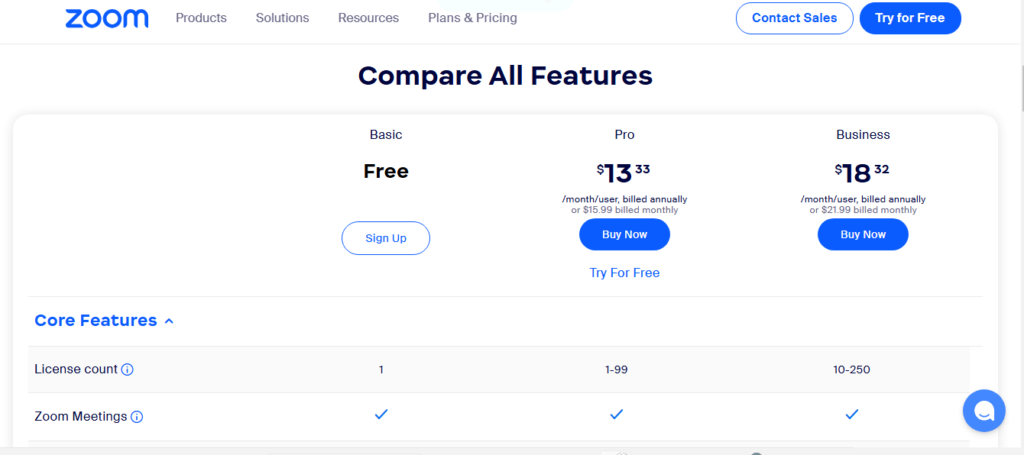
Lastly, the Zoom Enterprise plan, starting at $19.99 per month per user (with negotiable pricing for larger organizations), provides everything in the Business plan along with extra enterprise-level security, support, and customization options. This tier is best suited for large organizations that require more complex meeting management features and enhanced collaboration capabilities.
It’s important to note that Zoom AI Companion is only available through these paid plans, meaning users who are on Zoom’s free plan will not have access to the AI features.
5.2 Otter.ai Pricing
Otter.ai offers four pricing plans to suit different needs: Basic (Free), Pro, Business, and Enterprise. Each plan provides features to help individuals and teams transcribe and manage meetings efficiently.
The Basic plan is free and a great way to try out Otter.ai. It includes real-time transcription and summaries in English, French, or Spanish. Users can collaborate with teammates, connect Otter to Zoom, Google Meet, and Microsoft Teams, and get 300 minutes of transcription per month, with a 30-minute limit per conversation. Additionally, users can import and transcribe up to three audio or video files for free.
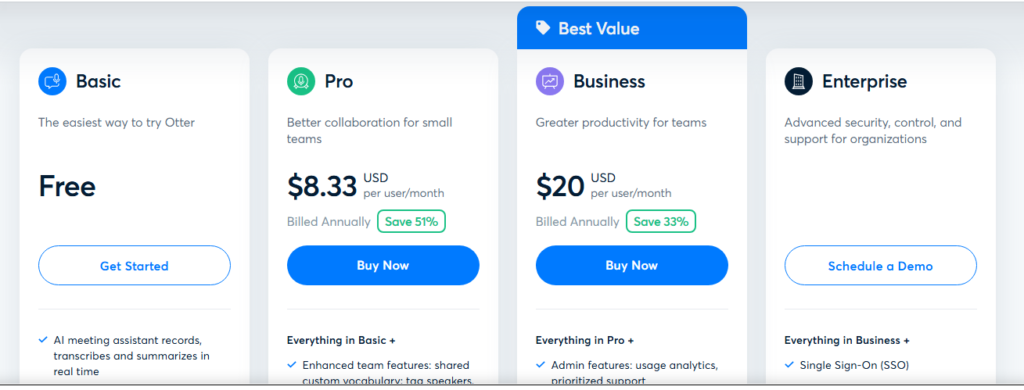
For more features, the Pro plan costs $8.33 per user/month (billed annually) and offers better collaboration tools, such as shared custom vocabulary and speaker tagging. It’s ideal for individuals or small teams who need more transcription minutes and advanced features.
The Business plan, at $20 per user/month (billed annually), is designed for teams looking to improve productivity. It includes everything in the Pro plan, plus admin features like usage analytics and priority support to help manage team workflows more effectively.
For larger organizations, the Enterprise plan offers custom pricing and includes advanced security features like Single Sign-On (SSO) for better access control. Businesses can contact Otter.ai for a personalized solution tailored to their needs.
Overall, Otter.ai provides flexible plans, from a free option for casual users to robust paid plans for professionals and businesses seeking more advanced tools.
5.3 Cost-Effectiveness for Individuals vs. Businesses
- Zoom AI Companion is more cost-effective for users who are already using Zoom as their primary meeting platform. If you’re an individual or small team, opting for the Zoom Pro or Business plans may be more affordable, especially if you need the full suite of meeting features offered by Zoom.
- Otter.ai offers a flexible pricing model that can cater to both individuals and businesses. The free plan is a good starting point for light users, while the Pro and Business plans provide additional functionality for users with more frequent transcription needs. For businesses, Otter.ai’s Business and Enterprise plans are designed to scale with your team, providing better collaboration tools and management features.
6. Pros and Cons: Zoom AI vs Otter.ai
Every tool has its strengths and weaknesses, and Zoom AI Companion and Otter.ai are no different. Understanding their pros and cons can help you decide which one suits your needs better. Let’s take a closer look at what each tool has to offer.
6.1 Zoom AI Companion
| Pros | Cons |
|---|---|
| Native Zoom integration. | Limited to Zoom platform only. |
| Automation of meeting notes and summaries. | Requires a paid subscription. |
| Easy to use with minimal setup. | Limited customization options outside Zoom. |
6.2 Otter.ai
| Pros | Cons |
|---|---|
| Works across different platforms. | Accuracy may drop in noisy environments. |
| Flexible free and paid plans. | Free plan offers limited transcription minutes. |
| Strong collaboration and sharing tools. | Requires internet access for real-time use. |
7. Best Fit by User Type
When deciding between Zoom AI and Otter.ai, the right tool really depends on who you are and what you need. Each tool has its strengths, and understanding your specific requirements will help you make the best choice. Whether you’re an individual looking for a simple solution, a small business in need of team collaboration, or a large enterprise seeking scalability and integration, the right tool can make a huge difference in your productivity and efficiency. Let’s dive into which one fits best for each user type.
7.1 Individuals and Freelancers
For solo users, affordability and simplicity matter most. Otter.ai is ideal here, offering an easy-to-use, cost-effective transcription tool. It’s perfect for freelancers who need quick, accurate transcriptions. In comparison, Zoom AI, with its more advanced features like real-time translation, might be more complex and pricey for individuals.
7.2 Small Businesses
Small businesses need tools that offer value and collaboration. Zoom AI works well for teams using Zoom for meetings, as it integrates seamlessly, automating meeting notes and summaries. Otter.ai, focused on accurate transcription, suits businesses that need detailed records but lacks the collaborative features of Zoom AI.
7.3 Large Enterprises
For large organizations, scalability and integrations are key. Zoom AI excels here, offering robust integrations and analytics that support large teams and complex operations. While Otter.ai is great for transcription, it lacks the scalability and integrations large enterprises need, making Zoom AI the better fit.
8. Conclusion
Choosing between Zoom AI and Otter.ai ultimately comes down to your specific needs. If you’re an individual or freelancer looking for a budget-friendly and simple transcription tool, Otter.ai is the clear winner. For small businesses, Zoom AI provides a powerful solution for team collaboration and meeting management. Large enterprises will benefit most from Zoom AI’s scalability and integration capabilities, making it the ideal choice for more complex organizational needs.
No matter which option you choose, both tools offer value in their own way. The key is to align the tool with your goals and how you work best.
AI has grown over the past years and there are several tools that can make your work easy; coding assistants, meeting personal not taker, content marketing and generation, SEO generation, writing assitants. You can’t go wrong with a little help from AI.
Want to explore more about tools and tips that can boost your business? Check out my previous posts on:


