
Table of Contents
“Imagine coding not as a lonely battle, but as a creative jam session with an AI partner — fast, intuitive, almost like magic”
1. Introduction
Vibe coding is a fresh take on software development, it’s less about coding alone and more about creating alongside AI tools like Cursor, GPT-4, and GitHub Copilot. These tools act as co-creators, not just helpers, making it easier to turn ideas into code, suggest improvements, and refactor on the fly. The result? A faster, more intuitive, and collaborative coding experience. I will go deeply on it later in the article.
But what makes vibe coding different ? it is focus on flow, collaboration, and acceleration. You’re not grinding away at repetitive syntax or stuck trying to debug for hours. Instead, you’re in sync with your AI tool — catching a rhythm, iterating quickly, and staying in the zone longer. The back-and-forth interaction with AI helps unlock creativity and keep momentum going, especially during those challenging moments where traditional coding might feel like a slog.
Why it Matters
This shift matters because the nature of coding is evolving. AI isn’t here to take your job as a developer but it’s here to supercharge you. According to a tweet by Andrej Karpathy;
The tweet introduces “vibe coding” — a new, intuitive way of programming where developers rely on AI to handle most of the code. With tools like Cursor Composer and SuperWhisper, you simply describe what you want, and the AI takes care of the rest.
AI lets you focus on solving real problems and innovating faster. It’s not about replacing human thinking, but enhancing it. In vibe coding, the developer is still in control but just that they’ve got a powerful, responsive partner to jam with. Okay, thats just a tip of what vibe coding mean, Now lets go more deeper.
2. What Is Vibe Coding with AI?
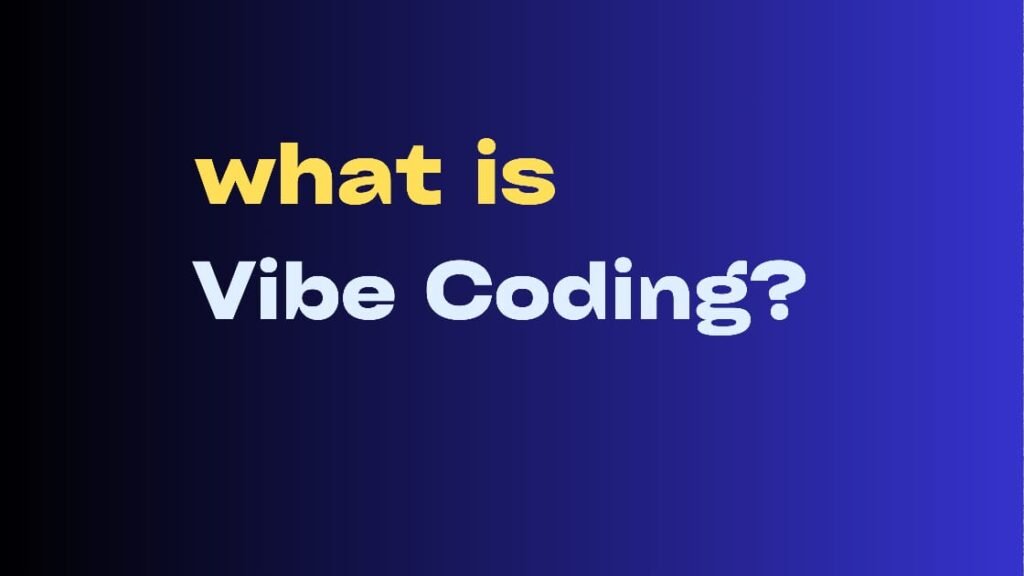
Vibe coding with AI is all about treating artificial intelligence not as a tool that simply spits out code, but as a true co-creator in the development process. It’s a hands-on, interactive experience where the developer drives the vision while the AI contributes actively to the execution.
You’re still fully in charge — the ideas, structure, and direction come from you. But instead of doing everything manually, you let the AI step in where it can add value. You might ask it to help you brainstorm how to structure a feature, generate a quick prototype, or clean up a messy block of code. It can offer initial drafts, suggest better logic, write test cases, and even refactor functions, all while keeping the bigger context of your project in mind.
The real beauty of vibe coding lies in how natural it feels. The collaboration is fast and responsive, and the process often mimics a kind of creative rhythm like having a coding partner who’s always ready with ideas, solutions, or shortcuts. That’s why developers often describe it as “catching a vibe” with the AI because it’s more than just automation; it’s a dynamic, intuitive partnership.
Using AI as a co-creator, not just a code generator. You stay in control, but you:
Let AI help brainstorm solutions
AI can suggest different ways to solve a coding problem based on your prompt.
It quickly offers multiple approaches you might not have considered.
This helps you explore alternatives without getting stuck.
You stay in charge — the AI just expands your thinking.
Let AI write first drafts you tweak
AI can generate an initial version of your code based on your instructions.
It handles the structure and syntax, giving you a solid starting point.
You review, adjust, and improve the output to match your exact needs.
This saves time and lets you focus on refining, not starting from scratch.
Let AI debug, suggest tests, refactor
AI can scan your code to spot bugs or logic errors and suggest fixes.
It also recommends or generates test cases to validate your functions.
When your code gets messy, AI helps clean it up through smart refactoring.
This boosts code quality while reducing manual effort.
3. Core Components of AI-Powered Vibe Coding
What makes vibe coding AI such a powerful shift in how we build software isn’t just that it uses AI, it’s how it uses it. The magic lies in the experience: the speed, the adaptability, and the creative momentum AI brings into the process. Let’s break down the core components that make vibe coding feel so different and so effective.
Instant Prototyping
With tools like GitHub Copilot or OpenAI’s GPT-4, developers can go from an idea in their head to a working code draft in seconds. You no longer need to start with a blank file — simply describe what you want, and the AI provides a functional first version. This is especially useful for hackathons, MVPs, or weekend projects where speed is key.
Context-Aware Help
Unlike traditional autocomplete tools, modern AI like Cursor or GPT-based systems don’t just complete lines — they understand the full scope of your project. Cursor, for example, reads your entire codebase and uses that context to provide smart, relevant suggestions. This means it doesn’t just guess what you’re typing — it knows what you’re building.
Creative Collaboration
Vibe coding feels more like collaborating with another developer than typing alone. You can ask AI to generate different ways to solve a problem, suggest alternatives, or explore new libraries or frameworks. It’s a back-and-forth exchange — the AI throws ideas your way, and you decide what fits, what needs tweaking, or what can be combined for an even better solution.
Flow State Friendly
One of the biggest productivity killers in coding is getting stuck — whether it’s on a bug, a blank screen, or a forgotten syntax. AI helps you stay in the zone by quickly filling in gaps, answering small questions, and keeping you moving forward. According to research by GitHub, developers using Copilot reported feeling more productive and focused, which supports the idea that AI can help preserve your “flow state.”
4. How Tools Like Cursor and GPT Enable Vibe Coding
| Tool | Key Capabilities | How It Supports Vibe Coding |
|---|---|---|
| Cursor | – Reads your entire codebase and understands project structure. – Suggests code that fits your coding style. – Supports interactive refactoring. | Helps you maintain consistency, write context-aware code, and refactor large files seamlessly. |
| GPT / AI Assistants | – Assists with high-level planning and architecture. – Generates documentation along with code. – Writes tests, setup files, and boilerplate. | Works like a brainstorming partner, speeding up repetitive tasks and enhancing productivity. |
5. Benefits of Vibe Coding AI
| Benefit | Description |
|---|---|
| Speed | Turn ideas into working code quickly — AI generates drafts, tests, and boilerplate in seconds. |
| Creativity | Try out new patterns, tools, or frameworks without the risk of time loss or starting from scratch. |
| Focus | Avoid context switching — AI keeps your flow going by handling smaller tasks and suggestions. |
| Learning | See alternative solutions, gain exposure to new methods, and build intuition over time. |
6. How to Get the Most Out of Vibe Coding
To really unlock the power of vibe coding, you have to think of your AI not just as a tool, but as a creative teammate. Like any collaboration, communication is key and that starts with mastering prompting. I learned this the hard way when I asked GPT-4 to “build a to-do app” and got a half-baked result. But once I included context like “use React and Tailwind CSS, and make it mobile-friendly,” the quality jumped significantly. The more clearly and specifically you prompt, the better the outcome. Read more about Matering chatGpt Prompt
But don’t expect perfection. Iterative collaboration is the name of the game. Vibe coding is like jamming with a musician, you start with a riff, then tweak, layer, and evolve. The first AI suggestion might not be the final version, and that’s okay. Use it as a launchpad, then build on it together.
Still, it’s important to stay critical. AI can “hallucinate” – meaning it might confidently generate incorrect or non-existent code. I once blindly copied a code block that GPT gave me for a file upload function… and spent an hour debugging why it didn’t work. Lesson learned: always review and test what the AI suggests.
Finally, customize your AI stack. Not every tool fits every workflow. Cursor is great for full-project context and large codebase editing. Copilot shines with inline completions. GPT-4 with custom instructions can serve as your architectural advisor or documentation buddy. Mix and match until it feels like you’ve found your rhythm.
7. Common Pitfalls of Vibe Coding AI
There’s no tool or technique without its downsides and vibe coding is no exception. While it supercharges productivity and creativity, misusing it can lead to sloppy habits or weak foundations. Here are some common pitfalls to watch out for:
| Pitfall | Description |
|---|---|
| Over-reliance | Letting AI write everything without understanding the logic can make you dependent and less capable. |
| Blind acceptance | Taking AI suggestions at face value can result in buggy or insecure code — always double-check. |
| Lack of skill sharpening | If you stop thinking critically and skip learning the “why,” your problem-solving skills may suffer over time. |
8. My Real-Life Story Vibe Coding AI
I’ll never forget the weekend I built an entire full-stack prototype in just two days. Something that would’ve easily taken me a week before I started vibe coding.
I had this rough idea for a budget-tracking web app, but I didn’t want to spend hours setting up boilerplate or Googling syntax. So, I fired up Cursor and paired it with GPT-4. I started describing what I wanted in plain English: “Build a React app that lets users add expenses, view a summary chart, and store data in Firebase.” In seconds, the AI suggested a basic layout and even scaffolded the components.
When I got stuck trying to integrate the Firebase auth system, GPT didn’t just give me one solution, it offered three approaches and explained the trade-offs. That flexibility helped me pick the most secure and scalable option for my needs. By the time Sunday night rolled around, I had a working app, styled with Tailwind CSS, complete with user login and basic analytics.
What stood out wasn’t just the speed, it was how in sync I felt. Every time I paused, the AI seemed to nudge me forward. It was like coding with a co-pilot who understood my intent and kept the flow alive.
That project reminded me: with the right AI tools, you don’t just code faster — you create with more freedom, clarity, and confidence.
9. Conclusion: Vibe Coding AI
Vibe coding isn’t about outsourcing your thinking but it’s about amplifying your creativity and speed with AI as a partner. Instead of seeing AI as a replacement, think of it as a co-creator that helps you move from idea to execution faster, with less friction and more flow.
As AI tools like Cursor and GPT-4 evolve, developers who learn how to vibe with these assistants will stand out, not just because they’re faster, but because they’re bolder, more imaginative, and better equipped to build at the speed of thought.
In the future, the best developers won’t code alone but they’ll vibe with AI to build faster, smarter, and freer.
If you enjoyed this exploration of how AI is changing software development, here are a few other posts you might find helpful:
- HubSpot vs Zoho: Which CRM is Better for Startups? – A deep dive comparing two popular CRMs to help startups pick the one that suits their growth strategy.
- Shopify vs WooCommerce Comparison: Which One is the Best? – A side-by-side breakdown of these top e-commerce platforms to guide online store owners.
- Duolingo AI vs Babbel: Which Offers a Better AI-Driven Language Learning Experience? – An honest look at how both apps use AI to personalize learning for different language learners.
- GitHub Copilot vs Tabnine: Best AI Coding Assistant for Developers – A practical comparison to help you choose the right AI-powered coding partner for your projects.
Stay curious, stay creative — and keep vibing.



Pingback: Replit vs Bolt: Best AI Coding Tool for Building Software - Platform Adviser
Pingback: Framer vs Webflow: Which No-Code Builder is Best for Designers - Platform Adviser