By Abiola Gbolahan
Edited By Fredrick Oladipupo
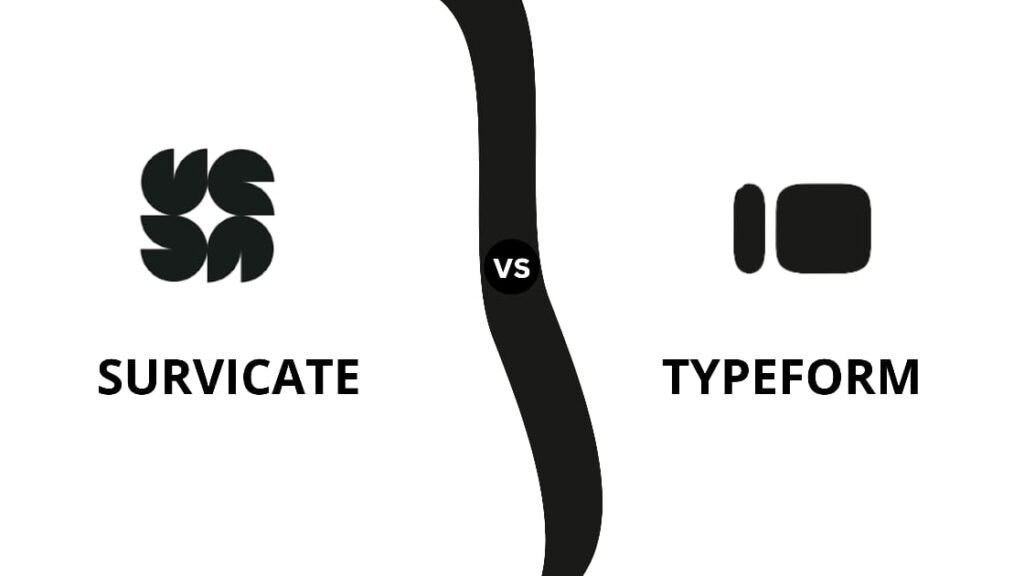
Table of Contents
1. Introduction
User feedback is gold, but only if it’s collected the right way.
Nowadays, gathering actionable insights isn’t just a good practice, it’s a competitive edge. Whether you’re fine-tuning a product feature or launching a new offering, choosing the best survey tool for startups or established teams can make all the difference. That’s where Survicate and Typeform come in, the two powerful platforms that simplify how businesses collect user data through intuitive, engaging surveys.
But while both tools shine in the feedback space, they serve slightly different goals. Survicate excels at capturing contextual, in-app user feedback tools, making it a strong player for SaaS products and websites. On the other hand, Typeform is known for its sleek, interactive forms that boost response rates across multiple channels.
This detailed comparison between Survicate vs Typeform explores their usability, integrations, pricing, and real-world applications. You’ll also find a no-fluff Survicate review, explore why it’s emerging as a popular Typeform alternative, and uncover the right product research survey tools to match your growth strategy.
2. Features Comparison
When choosing between Survicate and Typeform, understanding their core features is very important especially if you’re aiming to streamline product research survey tools or scale feedback collection.
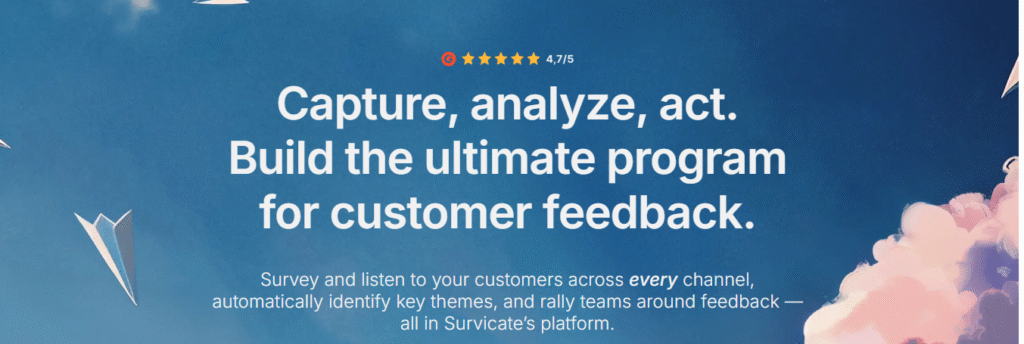
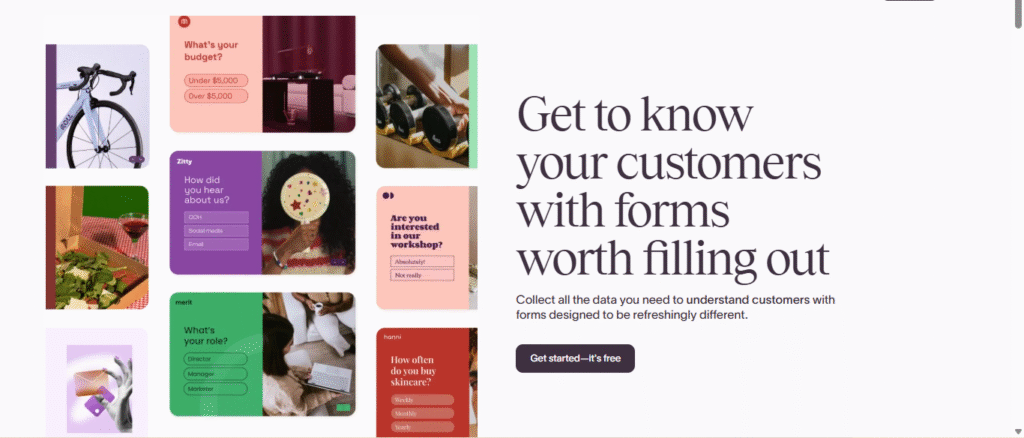
Whether you’re a growing startup or an established team, the table below helps you decide which platform fits your needs in Survicate vs Typeform.
| Feature | Survicate | Typeform |
|---|---|---|
| Survey Style | Traditional, in-app, and website-based surveys; highly contextual | Conversational, one-question-at-a-time flow; highly engaging UI |
| NPS / CSAT / CES Templates | Built-in templates for NPS, CSAT, and CES surveys | Available, but less focus on built-in customer satisfaction frameworks |
| In-app / Website Widgets | Strong support for in-app user feedback tools and website popups | No native in-app widgets; embeds only work on landing pages or websites |
| Email Surveys | Send surveys directly via email or link; integrates with email tools | Surveys can be shared via email or embedded in campaigns |
| Targeted Audience Segments | Advanced targeting rules based on behavior, location, device, etc. | Basic segmentation via logic jumps and hidden fields |
| CRM & Helpdesk Integrations | Native integrations with HubSpot, Intercom, Salesforce, and more | Zapier-based and some native integrations; more marketing-oriented |
| Analytics / Reports | Real-time analytics, response trends, detailed NPS dashboards | Visual reports and summary exports; limited in-depth metrics |
| AI Survey Builder | AI assistant helps generate questions and recommend formats | AI-powered suggestions for form structure and tone |
3. Ideal Use Cases (TL;DR)
Short on time? Here’s a quick overview of when to choose Survicate or Typeform, based on your specific feedback and research needs in Survicate vs Typeform
| Scenario | Best Tool |
|---|---|
| In-app product feedback collection | Survicate: Perfect for gathering contextual, real-time insights via in-app user feedback tools. |
| NPS surveys with CRM integration | Survicate: Seamlessly syncs Net Promoter Score data with platforms like HubSpot and Salesforce. |
| Lead generation quiz or survey funnel | Typeform: Great for engaging users with conversational forms and a sleek UI, ideal as a Typeform alternative to traditional lead forms. |
| User onboarding or welcome surveys | Typeform: Use interactive forms to guide new users through onboarding smoothly. |
| Customer satisfaction measurement (CSAT) | Survicate: Offers pre-built product research survey tools for measuring satisfaction efficiently. |
| Market research with visual content | Typeform: Ideal for collecting data with image-based questions in a polished, branded format. |
4. Integration Ecosystem
A powerful survey tool doesn’t work in isolation, it should seamlessly connect with your existing tech stack. When comparing Survicate vs Typeform, integrations play a huge role in determining workflow efficiency and data centralization.
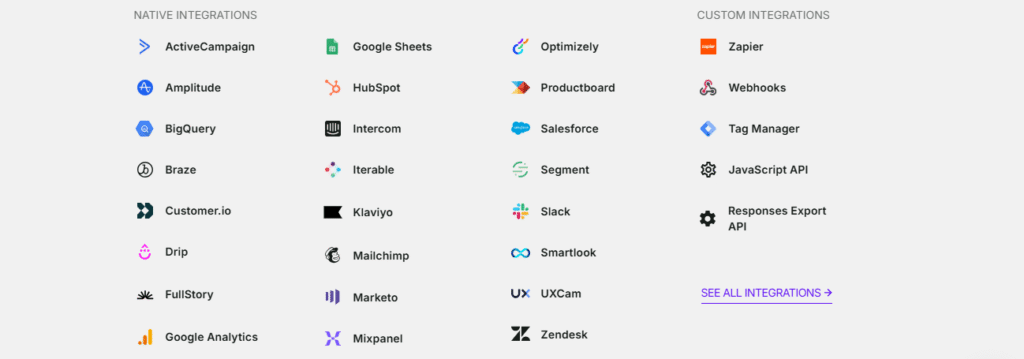
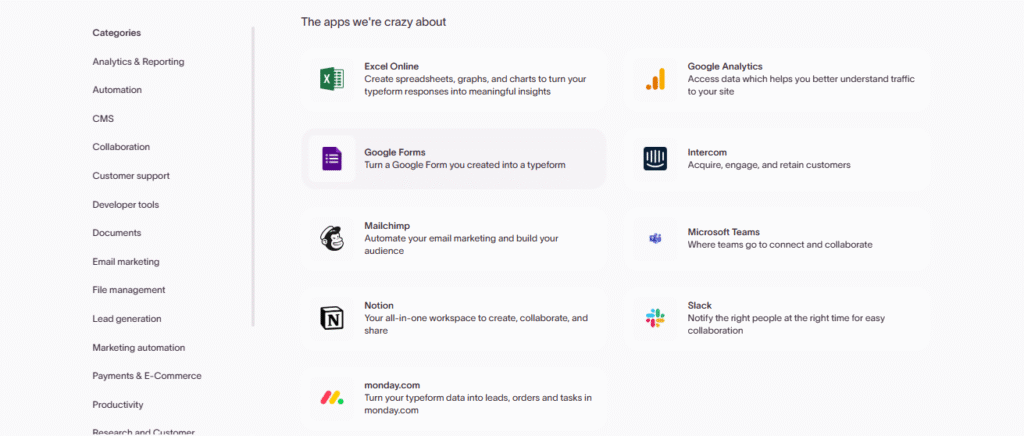
Here’s how both platforms stack up in different integration categories:
1. CRM Tools
Both Survicate and Typeform offer solid CRM integrations. Survicate stands out with deep native integrations for HubSpot, Salesforce, and Pipedrive, making it ideal for syncing feedback like NPS scores directly into contact profiles. Typeform, while more reliant on Zapier, also supports tools like HubSpot and ActiveCampaign, but with less depth in automation logic.
2. Helpdesk Platforms
Survicate connects natively with tools like Intercom, Zendesk, and Help Scout, making it easy to collect user feedback directly from support interactions. This makes Survicate a go-to for teams prioritizing in-app user feedback tools and CSAT follow-ups. Typeform supports some helpdesk tools, but again leans more on third-party connectors.
3. Marketing Automation
For marketers, both tools are well-equipped. Typeform excels in top-of-funnel lead capture, connecting to platforms like Mailchimp, Klaviyo, and ActiveCampaign for automated workflows which makes it ideal as a Typeform alternative to landing pages. Survicate also supports tools like Marketo and Mailchimp, focusing more on post-conversion feedback and user segmentation.
4. Slack
Both tools integrate with Slack to send real-time survey responses to specific channels. Survicate users can route urgent feedback to product or support teams, while Typeform users often use this for lead alerts or quiz responses.
5. BI & Analytics Tools
If you want to take insights further, both platforms offer integrations with analytics tools. Survicate integrates with Google Analytics, Power BI, and supports exporting data to spreadsheets or dashboards for deeper analysis. Typeform supports exports to Google Sheets, and offers integrations with tools like Tableau and Looker Studio, often via Zapier.
5. UX and Branding Control
The user experience and visual consistency of your surveys can make or break response rates especially when targeting modern users or early adopters. In the context of Survicate vs Typeform, both tools offer impressive design capabilities, but they cater to slightly different audiences.
If you’re aiming for crisp branding, conversational UX, or mobile optimization, here’s how Survicate and Typeform compare when it comes to UX and branding flexibility:
| Aspect | Survicate | Typeform |
|---|---|---|
| Design Customization | Offers moderate styling with theme control; best suited for embedded or in-app formats. | Highly polished design with flexible themes and form layouts for lead-gen and marketing. |
| Conversational Flow | Traditional survey format; optimized for clarity and speed. | Known for conversational, one-question-at-a-time flow which is ideal for engaging quizzes and forms. |
| Branding Flexibility | Allows for logos, colors, and basic visual elements, especially within widgets. | High-end branding control which is great for marketers and teams wanting a premium user experience. |
| Mobile-Friendly | Fully responsive, especially in in-app user feedback tools. | Excellent mobile UX with smooth animations which is often preferred for product research survey tools. |
Typeform shines with aesthetics and engagement, while Survicate is more data-focused and functional.
6. Analytics and Insights
Collecting responses is just step one, turning them into actionable insights is where the real value lies. while both tools offer solid reporting features, but they approach analytics differently. Survicate is built for product teams looking for structured, ongoing feedback loops, while Typeform excels at one-off surveys with visually clean summaries.
Here’s how they compare when it comes to data visualization and insight delivery:
| Insight Type | Survicate | Typeform |
|---|---|---|
| Real-Time Dashboards | Offers live dashboards with metrics like NPS, CSAT, and CES; ideal for product teams. | Real-time results shown with visual summaries; geared more toward one-time survey reviews. |
| Trend & NPS Tracking | Strong in tracking trends over time, especially with built-in NPS modules. | Basic visualizations; less focus on long-term tracking without 3rd-party tools. |
| Response Segmentation | Advanced filters for segments like plan type, user behavior, or device, key for in-app user feedback tools. | Basic segmentation available; deeper targeting often requires integrations. |
| Export Options | Multiple formats: CSV, XLSX, Google Sheets, and API access which is ideal for product research survey tools. | Allows CSV, Google Sheets export and Zapier-based flows; more limited for structured reporting. |
7. Pricing Plans: Survicate vs Typeform
Budget is always a deciding factor especially for startups and growing teams. When evaluating the best survey tool for startups, pricing transparency and scalability are key.while both tools offer free plans but differ significantly in flexibility and value as your needs expand.
Lets quickly break it down for you:
| Plan | Survicate | Typeform |
|---|---|---|
| Free / Basic Plan | Includes up to 25 survey responses/month with limited targeting and widget options. | $25/month billed annually, offers 10 responses/month with basic logic and templates which is great for basic quizzes and forms. |
| Starter / Plus | From $79/month billed monthly which unlocks in-app surveys, NPS, and targeting rules. | From $50/month offers 1000 responses, 3 users, remove typeform branding |
| Growth / Business | From $49/month billed annually includes advanced integrations, team access, and full analytics. | From $83/month includes 10,000/mon included responses, conversion tracking, drop-off rate etc |
| Enterprise | Custom pricing start at $499/month( advanced plans) which is designed for large-scale teams needing SLA, SSO, and integrations. | Custom pricing which is great for teams needing advanced admin controls and API access. |
while above pricing plans in respect to survicate are just plans under essential plan, survicate also have advanced plan which comprises of volume, pro and enterprises plan which is billed either monthly or annually. check below to see respective price for each advanced plan.
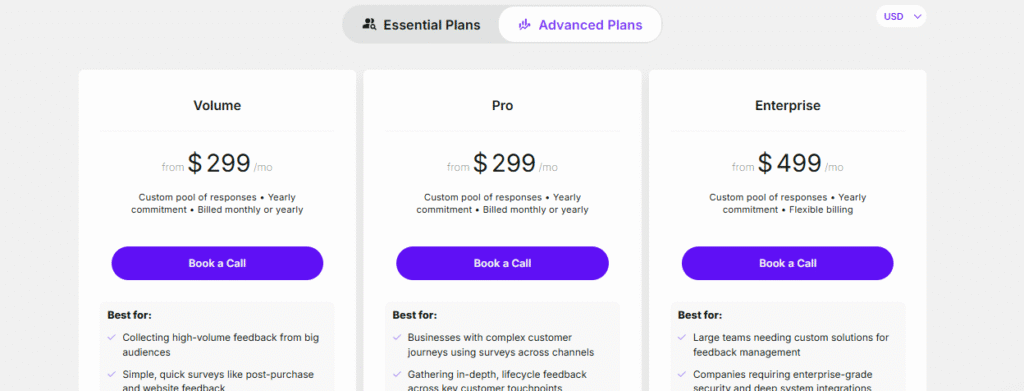
Typeform on the other hand has introduced another plan called Growth plan which comprises Growth essentials, Growth pro and Growth custom which is also billed monthly or annually. its respective pricing are also in the below image.
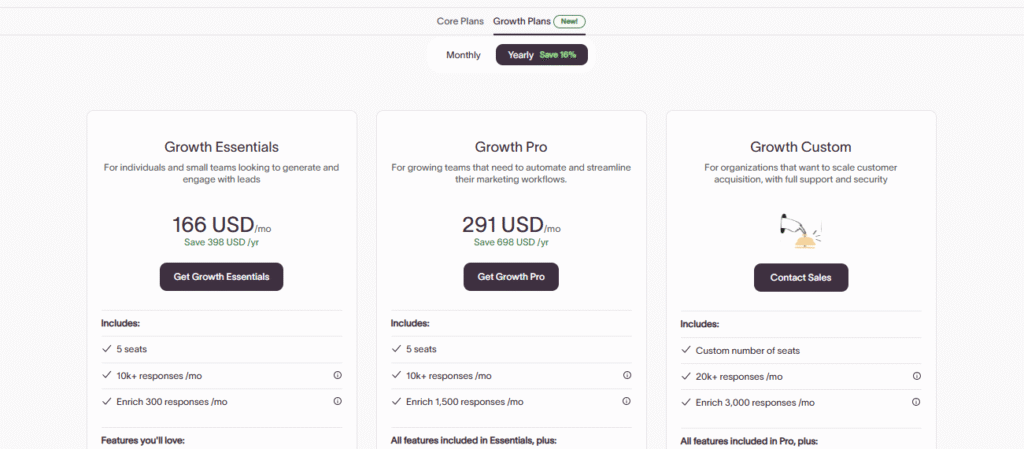
Platformadviser researched that Survicate offers strong value if your goal is deep analytics and ongoing user research. It’s a standout choice for in-app user feedback tools and structured feedback programs. this feature is something many teams highlight in a Survicate review research by platfromadviser
while Typeform on the other hand is better suited for marketing teams and lead-gen flows. If you’re seeking a visually rich survey experience but find enterprise pricing restrictive, Typeform should be your choice.
8. Final Verdict
When it comes to choosing between Survicate and Typeform, the “better” option depends on your team’s goals whether you prioritize product feedback, lead gen, or research-driven insights. This summary table lets you makes informed decision:
| Feature Category | Winner |
|---|---|
| Visual Engagement | Typeform |
| NPS/Product Feedback | Survicate |
| CRM & Helpdesk Integration | Survicate |
| Mobile-first Survey Funnels | Typeform |
| Advanced Targeting | Survicate |
| Market Research Versatility | Typeform |
9. Conclusion: Survicate vs Typeform
Choose Survicate if you want:
- Laser-focused customer feedback, product insights, and CRM integration.
- Strong tools for in-app surveys, NPS, and user sentiment tracking.
Choose Typeform if you want:
- Beautiful, interactive surveys for lead gen, quizzes, and marketing workflows.
- A tool that balances design and data.
Explore More on Platformadviser
Before you go, here are similar digital tools comparison from Platformadviser, each packed with helpful insights for choosing software tools:
- Dorik vs Carrd: Best Lightweight Landing Page Builder in 2025: A comparison of two no-code platforms perfect for SaaS startups and creators
- Taskade vs Reflect.app: Best AI Notes & Collaboration for Remote Teams: A breakdown of two emerging tools for productivity and remote teamwork, with a focus on smart notes and collaborative features.
- Framer vs Webflow: Which No-Code Builder is Best for Designers:
In-depth comparison for designers choosing between flexible visual design and advanced CMS capabilities. - Lendio Business Loans: Unlocking Freelance/Business Funding:
An insightful deep dive into how Lendio simplifies access to small-business financing and freelance funding. - Zoho Books Accounting: The Best Startup Software Nobody Talks About : A deep overview highlighting Zoho Books as a scalable, affordable accounting solution ideal for startups.



Pingback: Refiner vs AskNicely Compared: Which Feedback tools is the Best?
Pingback: Teachable vs Podia: Best Online Course Platform for Creators.
Pingback: Circle vs Skool: Which Is the Best Platform for Paid Communities ? - Platform Adviser