
Table of Contents
1. Introduction
Notion vs Evernote: Staying organized in today’s busy world isn’t easy, but that’s where productivity tools come in. They help us manage tasks, organize information, and keep workflows running smoothly—whether it’s for personal use or professional projects. The right tool can save you time, reduce stress, and help you achieve your goals more efficiently.
Among the many productivity tools available, Notion and Evernote have earned their place as two of the most popular choices. Notion is known for its versatility and all-in-one approach, making it a favorite for teams and individuals who need a highly customizable workspace. In contrast, Evernote has been a go-to for years, celebrated for its simplicity, powerful search features, and intuitive note-taking capabilities.
But which tool is right for you? In this blog, we’ll dive into a detailed Notion vs Evernote comparison for productivity, breaking down their features, strengths, and limitations. Whether you’re a student, a professional, or part of a team, this guide will help you decide which one suits your needs best.
2. Overview of Notion and Evernote
When it comes to choosing a productivity tool, understanding the basics is key. Both Notion and Evernote have carved out significant spaces in the productivity world, each offering unique strengths to cater to different users.
2.1 Notion: A Modern All-in-One Workspace
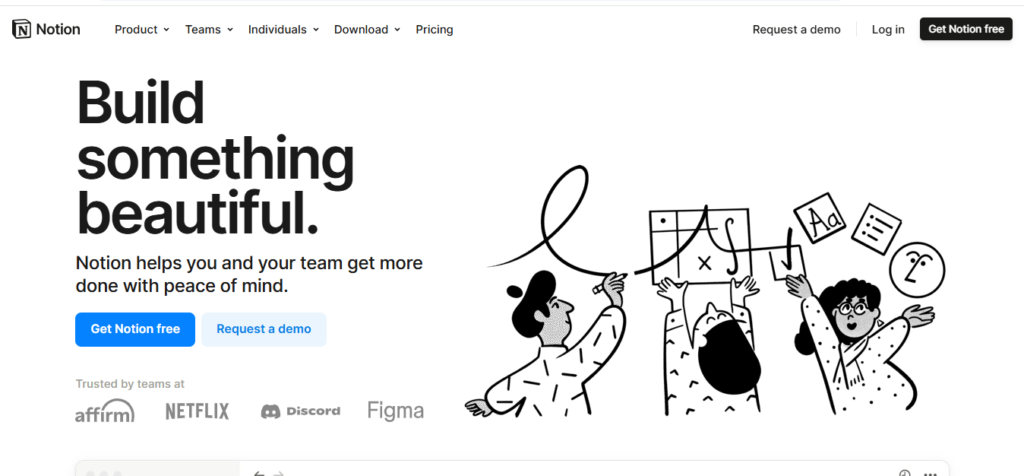
Notion was launched in 2016 by Ivan Zhao and his team with a clear vision: to create an all-in-one workspace that users could mold to fit their unique workflows. Over the years, it has become a favorite among individuals and teams alike, thanks to its remarkable flexibility and customizability.
At its core, Notion combines note-taking, task management, databases, and collaboration tools into a single platform. Its block-based system lets users build pages with text, images, checklists, tables, and more, making it highly adaptable to various use cases. From creating personal to-do lists to managing team-wide projects, Notion allows you to design a workspace that matches your specific needs.
What truly sets Notion apart is its ability to grow with you. For example, you can start with a simple notes page and eventually expand it into a complex project management hub. It’s particularly loved by teams for its shared workspaces and real-time collaboration features, enabling seamless communication and project tracking.
2.2 Evernote: A Trusted Digital Note-Taking Companion
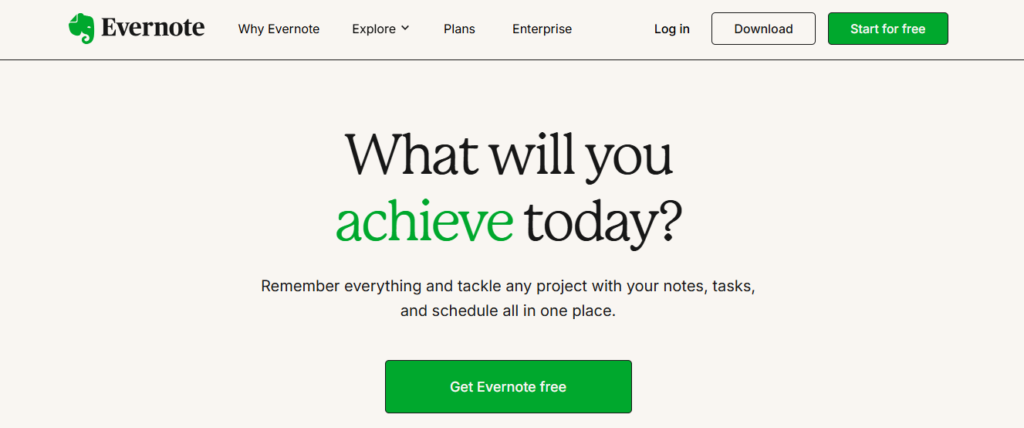
Evernote is a veteran in the productivity world, having been launched in 2008 by Stepan Pachikov. Its mission is clear: to be the ultimate tool for capturing and organizing notes. Over the years, Evernote has become synonymous with simplicity and efficiency, making it a favorite for those who need a reliable and straightforward note-taking app.
One of Evernote’s standout features is its search functionality, which allows users to find anything—even text within PDFs or images. Coupled with its tagging system, Evernote makes it incredibly easy to organize and retrieve information.
The platform also integrates seamlessly with popular apps like Gmail, Outlook, Slack, and Google Drive, making it a powerful addition to any workflow. Whether you’re jotting down quick ideas, storing scanned documents, or creating detailed notes for work or study, Evernote provides the tools to keep everything in one place.
2.3 Use Cases
- Notion: Ideal for teams managing collaborative projects, organizing content, and streamlining workflows. Its flexibility allows users to create wikis, track goals, and manage tasks effectively.
- Evernote: Best suited for individuals or businesses focused on efficient note-taking and document storage. It’s especially valuable for users who rely on advanced search functionality and need a simple, intuitive system to keep their information organized.
3. Features: Notion vs Evernote Comparison
Each tool caters to different priorities, making the Notion vs Evernote comparison for productivity an important decision based on how you plan to use the platform. Whether you need flexibility and collaboration or simplicity and search efficiency, the table below provides a clear picture of their features.
| Feature | Notion | Evernote |
|---|---|---|
| Note-Taking and Organization | – Flexible block-based system for text, images, tables, and embeds. | – Focused on simplicity with traditional notes and notebooks. |
| – Multi-purpose organization with pages, sub-pages, and databases. | – Advanced search, including searching within PDFs and images. | |
| – Relational databases for managing linked information. | – Tagging system for note categorization. | |
| Collaboration and Sharing | – Excellent for team collaboration with shared workspaces and real-time editing. | – Limited collaboration features (mainly sharing notes or notebooks). |
| – Built-in commenting and task assignment features. | – Best for individual use or lightweight team sharing. | |
| Customizability and Flexibility | – Highly customizable with templates for wikis, trackers, and workflows. | – Less customizable but easier to use out of the box. |
| – Requires time investment to set up workflows. | – Designed for quick setup for personal productivity. | |
| Integrations and Connectivity | – Integrates with Zapier, Slack, Google Calendar, and other third-party tools. | – Strong native integrations with Gmail, Outlook, Slack, etc. |
| – Lacks native integrations for email or task automation. | – Syncs well with tools for scanning, emails, and reminders. |
4. Mobile and Cross-Platform Experience
When it comes to working on the go, mobile and cross-platform performance play a vital role in choosing the right productivity tool. Let’s see how Notion and Evernote perform in this area.
4.1 Notion Mobile Experience
Notion offers consistent performance across devices, including desktops, tablets, and smartphones. The real-time sync ensures that any updates made on one device instantly reflect on others, providing a seamless workflow for users who switch between platforms.
However, while the desktop experience is highly praised for its clean interface and functionality, the mobile app has its challenges. The editing experience on mobile can feel a bit clunky, especially for users dealing with complex pages or databases. Navigating Notion’s extensive features on a smaller screen sometimes requires extra effort, making it less intuitive than its desktop counterpart. Despite these minor drawbacks, Notion’s cross-platform support is reliable and ensures users can stay productive wherever they are.
4.2 Evernote Mobile Experience
Evernote shines in its mobile optimization. The app is designed with a mobile-first approach, making it intuitive and easy to use on smaller screens. Its straightforward note-taking system and tagging capabilities work exceptionally well on mobile devices.
One of Evernote’s standout features is its offline mode, which is available even on the free plan. This is particularly useful for users who need access to their notes while traveling or in areas with limited internet connectivity. Likewis, Evernote app ensures that your work remains accessible and organized no matter where you are, with automatic syncing once you’re back online.
5. Pricing and Plans: Notion vs Evernote Comparison
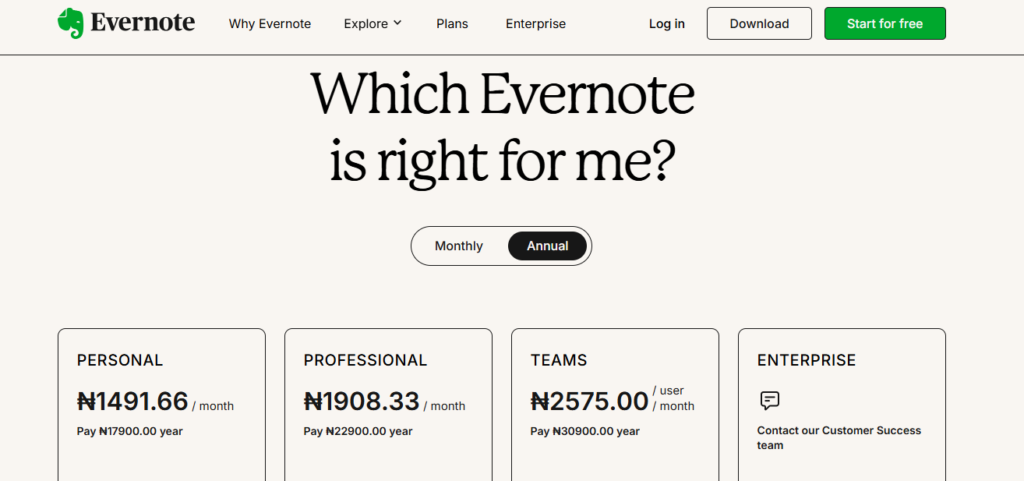
Evernote Pricing’s Plan
| Plan | Monthly Cost (NGN) | Features |
|---|---|---|
| Personal | ₦1,491.66 | Ideal for individual note-taking and organization. |
| Professional | ₦1,908.33 | Advanced features for professionals, including offline access and customization. |
| Teams | ₦2,575.00/user | Collaboration tools for teams with shared workspaces. |
| Enterprise | Contact for pricing | Tailored solutions for large organizations. |
Notion’s Pricing Plan
| Plan | Monthly Cost (USD) | Features |
|---|---|---|
| Free | $0 | Collaborative workspace, basic analytics, … |
| Plus | $12 per seat | Unlimited blocks and file uploads, 30-day page history, invite 100 guests. |
| Business | $18 per seat | Includes Plus features, private team spaces, 90-day page history, … |
| Enterprise | Contact for pricing | Includes Business features, advanced security,… |
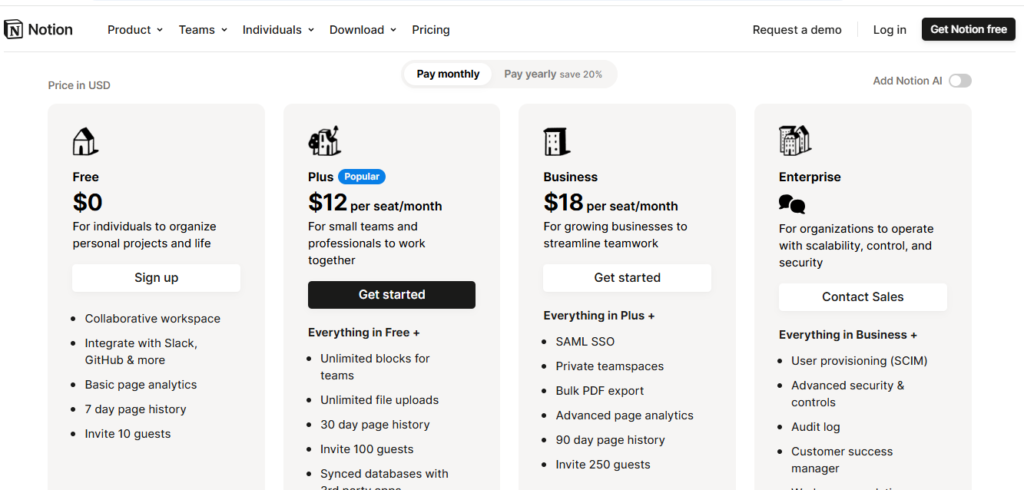
6. Pros and Cons: Notion vs Evernote Comparison
Each productivity tool has its strengths and weaknesses, depending on how it fits into your workflow. Below, we’ll take a closer look at the pros and cons of both productivity tool, so you can better understand what it offers and where it may fall short. This will help you decide if it’s the right fit for your needs.
6.1 Notion Pros and Cons

| Notion Pros | Notion Cons |
|---|---|
| All-in-One Solution: Combines task management, note-taking, and databases in one platform. | Steeper Learning Curve: New users may struggle to get the hang of all the features. |
| Highly Customizable: Allows deep customization with templates, blocks, and databases. | Overwhelming for Simple Tasks: Can feel excessive for users needing basic functionality. |
| Generous Free Plan: Provides a robust set of features for individuals at no cost. |
6.2 Evernote Pros and Cons
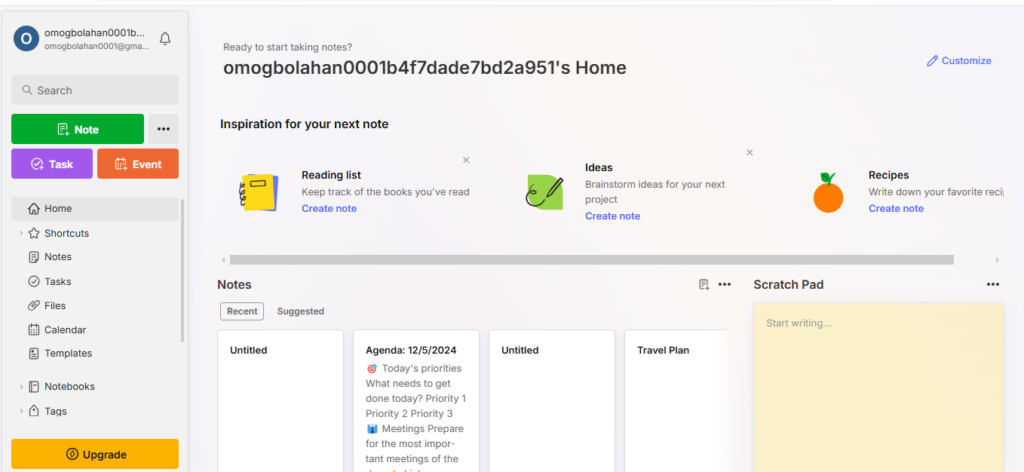
| Evernote Pros | Evernote Cons |
|---|---|
| Simple and Intuitive: Easy to use for quick note-taking and organizing. | Limited Flexibility: Not as customizable as Notion for complex workflows. |
| Robust Search Functionality: Allows searching within text, PDFs, and images. | Free Plan Restrictions: Limited to syncing on just two devices for free users. |
| Great Mobile Experience: Optimized for mobile use with a smooth interface. | No Advanced Collaboration Features: Collaboration options are limited compared to other tools like Notion. |
| Offline Mode: Available even on the free plan for accessing notes without internet. | Pricing Can Be Expensive: Premium plans can get costly if you need the advanced features. |
7. Best Fit by User Type: Notion vs Evernote Comparison
Which one is better, Evernote or Notion?
Choosing the right productivity tool often depends on your specific needs and how you plan to use it. Here’s a breakdown of which tool works best for different types of users:
7.1 Which one is better, Evernote or Notion For Individuals?
When it comes to personal organization and note-taking, Evernote tends to be the better option for individuals who need a simple, intuitive tool. Its user-friendly interface and powerful search functionality make it ideal for managing personal notes, to-do lists, and other simple documents. If you’re looking for a tool to help you stay organized without a steep learning curve, Evernote excels.
However, if you want a highly customizable workspace where you can manage not only notes but also tasks, databases, and projects, Notion might be the better choice. It offers much more flexibility and can be personalized to fit your unique workflow, though it does come with a steeper learning curve.
7.2 Which one is better, Evernote or Notion For Teams and Businesses
Notion stands out for teams and businesses due to its superior collaboration features. The ability to create shared workspaces, assign tasks, leave comments, and manage projects all in one place makes it an ideal tool for team-based environments. It’s especially useful for teams looking for a flexible, all-in-one platform to streamline workflows, document sharing, and communication.
Conversely, Evernote lacks some of the advanced collaboration features that teams may require. While you can share notes and notebooks, it’s not built to handle complex team projects or workflows in the same way Notion does.
7.3 Which one is better, Evernote or Notion For Students and Professionals
For students, Notion can be a game-changer. Its ability to store notes, create study schedules, save times, track assignments, and even manage research projects makes it an all-in-one tool for academic success. If you’re looking for something more structured to manage your studies and personal life, Notion is a strong choice.
For professionals, it largely depends on your needs. If your work revolves around simple note-taking, meeting notes, and document storage, Evernote might be more efficient and easier to use. However, if your role requires managing complex projects, collaborating with others, and tracking multiple tasks simultaneously, Notion will be more suited to your workflow.
8. Conclusion: Notion vs Evernote Comparison
To wrap up, both Notion and Evernote have their own unique strengths. Notion is the perfect choice for users looking for a flexible, all-in-one workspace that can handle tasks, projects, and notes in one place. It’s especially ideal for teams and individuals who need a customizable tool to manage complex workflows. However, it does require a bit of time to set up and master.
On the other hand, Evernote stands out for its simplicity and ease of use. It’s a great tool for individuals who need a straightforward note-taking app with powerful search features and excellent mobile support. If your primary focus is note-taking without needing to manage more complex tasks, Evernote may be the better option for you.
8.1 Recommendations Based on User Priorities:
- Notion is perfect for those seeking an all-in-one, customizable workspace that can manage tasks, notes, and projects effectively.
- Evernote is ideal for individuals looking for simplicity and efficient note-taking with easy search functionality.
Check Out My Previous Blogs for More Insights
If you’re exploring productivity tools and platforms to help manage your business, finances, or online activities, be sure to check out these related blog posts to help you make informed decisions:
- Top 5 Payment Gateways with the Lowest Transaction Fees for Small Businesses in 2024
- PayPal vs. Stripe: Which Payment Platform is Best for Your Business?
- Paystack vs. Flutterwave: Which Payment Platform is Best for Nigerian Businesses?
- Sage vs QuickBooks: Which Accounting Software is Right for Your Business?
These articles dive deep into the best tools and platforms for various business needs, helping you choose the best one based on your goals and requirements. I bet it’ll worth your time.
Impact-Site-Verification: 2c9c9240-2e2f-443f-a9f6-58d523a07332



Pingback: Writesonic vs Copy.ai : Best AI tool for Copywriting and ad Creation - Platform Adviser
Pingback: Squarespace vs Shopify: Which Platform is Best for Businesses ?