By Abiola Gbolahan
Edited By Fredrick Oladipupo

Table of contents
- Introduction
- Overview of Each Tool
- 2.1 Mailchimp Overview
- 2.1.1 Brief History
- 2.1.2 Focus Key Businesses
- 2.1.3 Major Key Features
- 2.2 ConvertKit Overview
- 2.2.1 Brief History
- 2.2.2 Focus Key Businesses
- 2.2.3 Major Key Features
- 2.1 Mailchimp Overview
- Pricing Comparison
- Price of Scale
- Features Comparison
- Integration and Third Party App
- Pros and Cons
- Customer Support Comparison
- Which Tool is Best for Different Use Cases?
- Conclusion
- Frequently Asked Questions (FAQs)
1. Introduction
Since 1978, email marketing has been a powerful way for businesses to connect with their audience, grow leads, and boost sales. As your business grows, selecting the right email marketing software becomes crucial for scaling and maintaining engagement with your customers. As a result, picking the right email marketing software is important for scaling and engagement.
In this article, we will compare two of the most widely used email marketing for small businesses: MailChimp and ConvertKit. We will examine their features, pricing, and ease of use to help you the best email marketing tool for your small business. This guide is perfect for small businesses, who want to boost traffic and sales by leveraging email marketing tool.
2. Overview of Each Tool
2.1 Mailchimp Overview
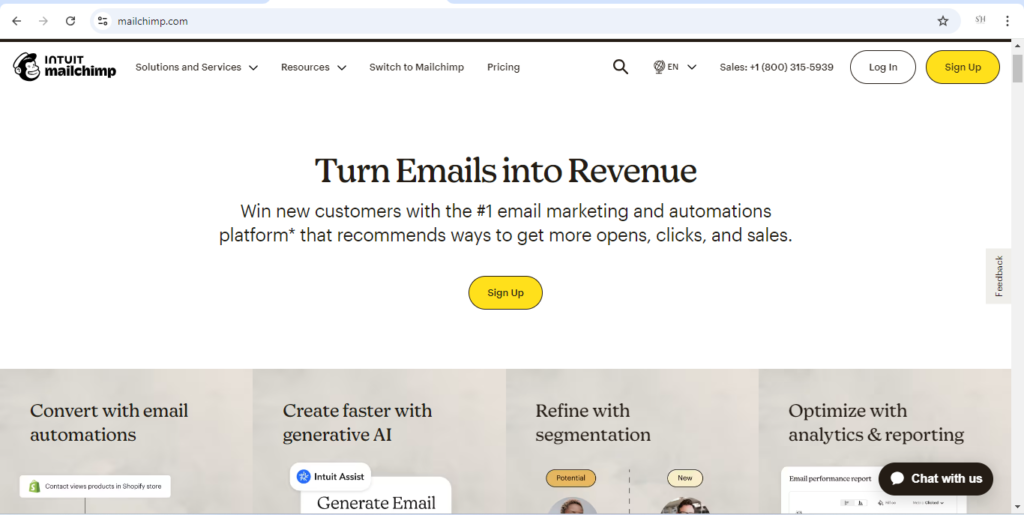
2.1.1 Brief History of MailChimp
Mailchimp, founded by Ben Chestnut and Dan Kurzius in 2001. It began as a side project of their web design firm, Rocket Science Group. However, it quickly gained popularity among small businesses due to its user-friendly design and creative branding. In 2009, Mailchimp introduced the freemium model which significantly boosted its growth. This allows small businesses to try email marketing without upfront costs.
Over time, Mailchimp expanded its services beyond email marketing, offering tools like landing pages, social media ads, and process automation. Today, it’s one of the leading global email marketing platforms. MailChimp is known for empowering small businesses and continuously innovating to meet evolving market needs.
2.1.2 Mailchimp Key Businesses Focus
Mailchimp has consistently focused on small businesses and e-commerce. Thereby it provides a range of tools that simplify digital marketing across multiple channels. Likewise, it allows businesses to manage not only email campaigns but also landing pages, social media ads, and even postcards. This makes Mailchimp a versatile platform for multi-channel marketing.
In addition, the platform’s integration has integration capabilities with e-commerce platforms: Shopify and WooCommerce etc. This enables businesses to send personalized product recommendations and automate follow-ups. Ultimately, the increases customer engagements. With features tailored to support growing businesses, Mailchimp empowers users to scale their marketing efforts efficiently.
2.1.3 MailChimp Major Features
Why is mailchimp so good?
Mailchimp offers a range of features designed to simplify email marketing for businesses. Its drag-and-drop email templates make it easy to design professional campaigns, even for those without coding skills.
The platform provides detailed analytics, allowing users to track engagement, open rates, and customer behavior. Automation tools enable businesses to schedule emails, set up welcome sequences, and segment audiences for targeted messaging. Mailchimp’s integration with e-commerce platforms enhances its utility. While its multi-channel marketing capabilities allow users to manage email, social media ads, and more from one platform .
2.2 Convertkit Overview (Now Kit)
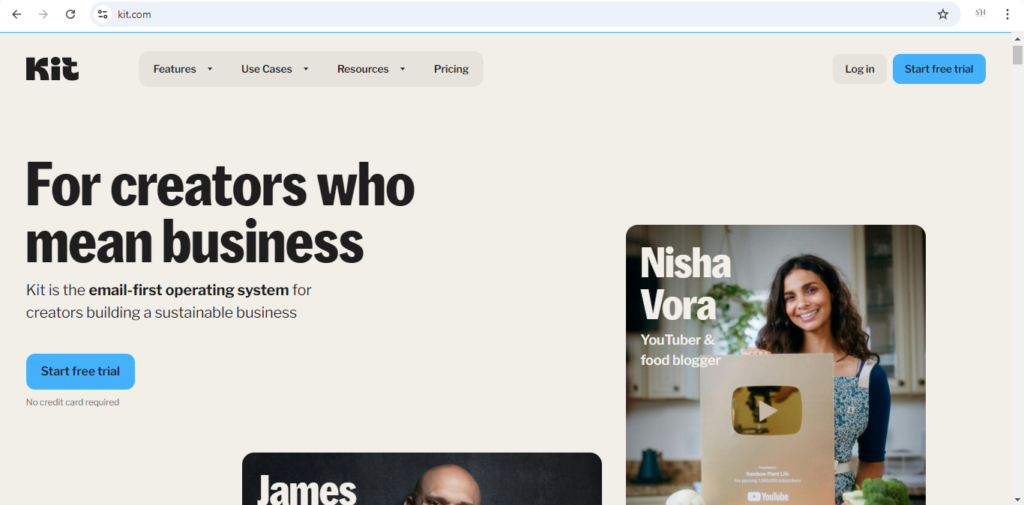
2.2.1 Brief History of ConvertKit
ConvertKit was founded in 2013 by Nathan Barry, a blogger and creator. He build it as a solution for content creators who needed a more personalized email marketing platform. Initially designed for bloggers, it quickly grew in popularity due to its simplicity and focus on creators.
In recent years, ConvertKit has gained traction among small businesses, influencers, and e-commerce brands. It is known for its powerful features, such as tagging, automation, and segmenting contacts. Its creator-focused tools and ease of use have helped it stand out in the crowded email marketing space .
2.2.2 ConvertKit Key Businesses Focus
ConvertKit is designed with a key focus on simplicity and automation. This make it an ideal platform for creators such as bloggers, coaches, and small businesses. In contrast to other platforms, that may be overwhelming with too many features. ConvertKit keeps things simple with its intuitive interface. It makes it easy to create automated email sequences and segment audiences based on behavior.
In addition, Its automation tools are tailored to the needs of content creators. It helps them manage email lists efficiently without much technical knowledge. This creator-first approach has made ConvertKit particularly popular among customers which focus on content and less on complex email management. If simplicity is something you aim for the best email marketing tool for your small business might be ConvertKit
2.2.3 ConvertKit Major Features
Why is ConvertKit so good?
ConvertKit offers a range of features tailored to creators and small businesses alike. Its simple drag-and-drop templates allow users to design emails without needing coding skills. In addition, the platform is makes it easy to set up automated email sequences and segment audiences based on tags.
Also, ConvertKit provides basic analytics, helping users track open rates, clicks, and subscriber behavior. It offers a streamlined approach to automation, combined with features like visual automation workflows and customizable forms. As a result ConvertKit has become the go-to for creators looking to grow their audience without much hassle.
3. Mailchimp vs Converkit Price comparison
| Plan | Mailchimp Pricing Tiers | ConvertKit Pricing Tiers |
|---|---|---|
| Free Plan | Starts at $13/month, offering up to 50,000 contacts. It includes more advanced templates, A/B testing, and multi-step automation. Best for growing businesses needing more flexibility. | Free for up to 1,000 subscribers. Includes unlimited landing pages, forms, and basic email broadcasts. Lacks advanced automation but perfect for new bloggers. |
| Essentials / Creator | Starts at $20/month for up to 100,000 contacts. Features include advanced segmentation, predictive insights, and enhanced automation for larger businesses. | Starts at $15/month for up to 1,000 subscribers. Includes automation, tagging, and segmentation. Ideal for creators starting to monetize their audience. |
| Standard / Creator Pro | Starts at $20/month for up to 100,000 contacts. Features include advanced segmentation, predictive insights, and enhanced automation for larger businesses. | Starts at $29/month. Includes advanced reporting, subscriber scoring, and Facebook custom audiences. Great for established bloggers and businesses focused on growth. |
| Premium | Starts at $350/month for unlimited contacts. Includes advanced features like multivariate testing, advanced segmentation, and priority support. Designed for large enterprises. | ConvertKit does not have a premium plan beyond Creator Pro. |
3.1 Which is More Affordable?
In terms of pricing, both Mailchimp and ConvertKit offer plans tailored to different needs. How much you pay depends on your business needs and marketing capaign goals. Their pricing structures cater to distinct audiences and business needs.
4. Price of Scale: Mailchimp vs ConvertKit
When making decision on the best email marketing tool for small business price of scale and not not the initial price is important.
Mailchimp price of scale
Mailchimp provides more features across its pricing tiers, making it suitable for small businesses that require advanced marketing tools. With its free plan, users can access essential features, but costs escalate quickly as your needs grow. For instance, the Essentials plan starts at $13/month, allowing for up to 50,000 contacts and including features like A/B testing and multi-steps automation, which are beneficial for businesses looking to scale their email marketing efforts. However, as businesses expand, the cost can rise significantly with the Premium plan, startign at $350/month.
ConvertKit price of scale
On the other hand, ConvertKit focuses on individual creators, bloggers, and small businesses. It has a free plan that allows up to 1,000 subscribers and offers unlimited landing pages and forms. The pricing starts at $15/month for the Creator plan, which includes automation and segmentation features. This is an affordable plan for individuals who want to grow their audience without spending much. The Creator Pro plan, starting at $29/month. It offers additional features like advanced reporting, which is relatively cheap compare to Mailchimp’s higher tiers.
In conclusion, Mailchimp is more feature-rich and may offer better value for small businesses needing extensive marketing tools. On the other hand, ConvertKit provides a more straightforward and cost-effective solution for customers looking to build their email list without breaking the bank. Ultimately, the best choice depends on the specific needs and the scale of your business. Jump to the end for final conclusion between Mailchimp and ConvertKit

4.1 Mailchimp Usability
Mailchimp features a user-friendly interface that allows users to navigate easily through its various functions. Beginners can quickly create campaigns using its drag-and-drop email builder, which offers numerous customizable templates. The onboarding process is straightforward, guiding users through account setup and campaign creation with helpful prompts. However, as users gets into Mailchimp’s advanced features, such as automation, they may encounter a steeper learning curve.
The extensive capabilities can overwhelm new users. It can make it a challenge to fully leverage the platform’s potential without investing time in learning the intricacies of its tools.
4.2 ConvertKit Usability
In contrast, ConvertKit is designed with simplicity in mind, particularly appealing to creators and small businesses with little technical experience. Its clean and intuitive interface allows users to set up email campaigns and landing pages quickly.
The platform excels in automating workflows. Customers can create automated email sequences and tag subscribers effortlessly, enabling personalized communication without complex configurations.
ConvertKit’s focus on user experience ensures that even email marketing newbies can navigate the platform confidently. Thereby it’s easier for creators to manage their audience and campaigns effectively.
4.3 Ease of use: Mailchimp vs ConvertKit?
When evaluating Mailchimp vs ConvertKit to choose the best email marketing tool for small. One important factor is ease of use for your businesses. ConvertKit always emerges as the more user-friendly option compared to Mailchimp.
ConvertKit’s straightforward, clean interface makes it easy for users with little technical experience to navigate and set up campaigns quickly. Furthermore, It has easy to use automation and tagging features that require minimal setup.
In contrast, though, Mailchimp offers extensive features. Its complexity can overwhelm new users, particularly the advance features resulting in a steeper learning curve. Therefore, in choosing the best email marketing tool for small business looking for simplicity and ease of navigation. ConvertKit is often considered the better choice.
5. Features Comparison: Mailchimp vs ConvertKit
5.1 Automation Features

5.1.1 Mailchimp Automation Features
Mailchimp offers a variety of automation features that cater to different marketing needs. Users can set up welcome emails to greet new subscribers, ensuring a warm introduction to the brand.
Likewise, Mailchimp supports drip campaigns. This allows businesses to send a series of scheduled emails based on specific time or actions. This is particlulary useful for nurturing leads.
Another powerful feature is the Customer Journey builder. It enables users to create complex workflows that respond to user behavior and preferences, providing a more personalized experience . With these tools, Mailchimp helps businesses engage their audience effectively through automated and targeted communication.
5.1.2 ConvertKit Automation Features
ConvertKit stands out with its visual automation builder, making it easy for users to create and manage automated email sequences. Similar to Mailchimp, this intuitive tool allows users to drag and drop elements to design workflows that respond to subscriber actions, such as signing up for a newsletter or clicking a link in an email.
Creating sequences in ConvertKit is straightforward, it enables users to set up emails series that are sent automatically. Additionally, ConvertKit’s tagging system allows users to categorize subscribers based on their interests or behaviors, ensuring that the right messages reach the right audience.
This combination of features simplifies the automation process and empowers creators to engage their subscribers effectively without needing advanced technical skills.
5.2 Template and Designs: Mailchimp vs ConvertKit for small businesses

5.2.1 Mailchimp Templates and Design
How many template designs does Mailchimp has?
Mailchimp boasts a large collection of customizable templates that cater to a wide range of industries, providing users with the flexibility to create visually appealing emails that align with their brand identity. The platform offers over 100 design templates, allowing businesses to choose from various styles for different purposes, such as newsletters, promotional campaigns, or event announcements.
Users can easily modify these templates using Mailchimp’s drag-and-drop editor, which also supports custom HTML for more advanced users. This variety and customization capability make Mailchimp an attractive choice for businesses looking to create professional-looking emails tailored to their specific needs.
5.2.2 ConvertKit Templates and Design
In contrast, ConvertKit offers a more limited selection of email templates, focusing primarily on simplicity and functionality rather than extensive design options. While the templates may not be as varied as Mailchimp’s, they are designed with content creators in mind, ensuring that the layout highlights the message without unnecessary distractions.
Likewise, ConvertKit’s editor allows users to create clean and straightforward designs that effectively showcase content, such as blog posts or product updates. This minimalist approach suits individual creators, bloggers, and small businesses who prioritize ease of use and effective communication over complex design features.
5.3 Analytics and Reporting: Mailchimp vs ConvertKit for small businesses

5.3.1 Mailchimp Analytics and Reporting
In comparison of Mailchimp vs ConvertKit for small businesses, Mailchimp provides detailed analytics that allow users to track the performance of their email campaigns comprehensively.
The platform includes metrics such as open rates, click rates, and bounce rates, giving businesses insights into how their emails are performing. Additionally, Mailchimp offers A/B testing capabilities, enabling users to experiment with different subject lines, content, and sending times to optimize their campaigns based on real data.
Users can also access advanced reporting tools, including customer insights and segmentation performance, which help businesses understand audience behavior and improve future marketing efforts. This robust set of analytics makes Mailchimp a powerful tool for businesses seeking to refine their email marketing strategies and maximize engagement.
5.3.2 ConvertKit Analytics and Reporting
Conversely, ConvertKit provides more basic analytics and reporting tools, which are generally sufficient for individual creators and small businesses. Users can easily track essential metrics such as open rates and click rates, allowing them to gauge the effectiveness of their email campaigns.
Futhermore, ConvertKit offers insights into the performance of automation sequences, helping users understand how their audience interacts with their content over time. While the reporting features may not be as extensive as those offered by Mailchimp, they are designed to meet the needs of content creators who prioritize straightforward analytics over complex data. This focus on important metrics enables users to make informed decisions without being overwhelmed by data complexity.
6.Integration and Third-Party Apps

6.1 Mailchimp Integrations: Mailchimp vs ConvertKit for small businesses
Mailchimp offers a vast array of integrations with popular third-party apps, making it a versatile tool for businesses of all types. It connects seamlessly with e-commerce platforms like Shopify, allowing users to sync customer data, create targeted campaigns, and track sales directly from their Mailchimp dashboard. Additionally, Mailchimp integrates with WordPress, enabling website owners to easily add email sign-up forms and automate email marketing for their audience.
In addition, the platform also supports Google Analytics integration, which helps businesses track the performance of their campaigns in more detail. Furthermore, Mailchimp integrates with social media platforms like Facebook and Instagram, allowing users to manage social media ads alongside their email campaigns, further enhancing their multi-channel marketing efforts.
6.2 ConvertKit Integrations: Mailchimp vs ConvertKit for small businesses
Mailchimp vs ConvertKit for small businesses
ConvertKit, though more niche, also offers a solid range of integrations specifically tailored for creators and small businesses. It integrates with Teachable, allowing course creators to automate email sequences and communicate effectively with students. ConvertKit’s integration with WordPress makes it easy for bloggers to embed sign-up forms and convert website visitors into subscribers. Additionally,
Additionally, ConvertKit integrates with Zapier, a powerful tool that connects with thousands of other apps, offering endless automation possibilities. These integrations ensure that creators can efficiently manage their marketing workflows and connect with their preferred platforms, making it a well-rounded solution for content creators and educators.
Mailchimp vs ConvertKit for small businesses
Mailchimp offers better integrations, connecting with more platforms like Shopify, WooCommerce, WordPress, Google Analytics, etc. This makes it ideal for businesses that need to manage multiple tools in one place. On the other hand, ConvertKit integrates well with tools popular among content creators, but it has fewer options compared to Mailchimp.
In choosing the best email marketing tool for small business regarding integrations. Mailchimp edged out ConvertKit here. Mailchimp has stable integration existing systems and platforms which makes it easy to manage your audience in one place.
7. Pros and Cons: Mailchimp vs ConvertKit for small businesses
7.1 What are the benefits of using Mailchimp vs ConvertKit
| Pros | Cons |
|---|---|
| Mailchimp allows businesses to manage email marketing, social media ads, and landing pages all in one place, streamlining marketing efforts | The platform’s advanced features, like automation and multi-channel marketing tools, can be challenging for beginners and require a steep learning curve |
| Mailchimp integrates with numerous platforms such as Shopify, WordPress, Google Analytics, and more, enabling seamless data sharing and marketing automation across various tools | While Mailchimp offers a free plan, its premium tiers (Essentials, Standard, and Premium) can be expensive for small businesses as their contact lists grow and features like A/B testing and advanced analytics are needed |
| Mailchimp provides an extensive library of customizable templates, catering to different industries, allowing businesses to tailor their email designs and branding | The free plan is restricted to 500 contacts and offers limited automation and templates, which may not be sufficient for growing businesses |
| The platform offers advanced analytics and A/B testing, helping businesses optimize email campaigns by tracking metrics like open rates, click-through rates, and customer behaviors | Mailchimp’s templates offer limited customization for creativity. However, with basic coding skills in HTML, CSS, or JavaScript, you can design your own template and use it for future campaigns. If you’re looking for a highly unique email design, Mailchimp might not be the best fit. |
| Mailchimp’s features, including customer segmentation, retargeting ads, and CRM tools, make it suitable for businesses of all sizes, providing room for growth | Inability to do much with the Mailchimp smartphone application |
7.2 ConvertKit Pros and Cons
| Pros | Cons |
|---|---|
| ConvertKit is known for its simple and intuitive interface, making it easy for bloggers, content creators, and small businesses to navigate and set up campaigns quickly | ConvertKit offers a limited selection of email templates and design tools compared to competitors like Mailchimp, which can be restrictive for businesses looking for more visual customization |
| The platform excels at automation with its visual automation builder, which allows users to create email sequences and workflows easily by dragging and dropping elements | The more advanced features, such as detailed reporting and advanced automation, are only available on higher-priced plans like Creator Pro, which may be a drawback for cost-conscious users |
| ConvertKit is specifically designed for creators such as bloggers, podcasters, and course creators, offering tailored tools like tagging and segmentation to help users engage with their audience more personally | The free plan is quite basic, lacking advanced features like automation, which might be necessary for creators looking to scale their email marketing efforts |
| ConvertKit has a strong community of creators who share tips and best practices, creating an additional support system beyond its email and live chat support | If you want to go in-depth into the analytics and numbers of your email marketing campaigns to help you identify best practices and consider the next steps, ConvertKit may not be the right tool for you as its offer Limited tracking & reporting |
| It integrates well with platforms popular among creators, such as Teachable, WordPress, and Zapier, making it easier to automate and manage workflows | ConvertKit does not include spam testing features, unlike many other email providers that help check if your emails might be flagged as spam by detecting trigger words and similar indicators. Unfortunately, this option is not available in ConvertKit. |
8. Customer Support Comparison: Mailchimp vs ConvertKit
| platform | Mailchimp support | ConvertKit support |
|---|---|---|
| Support Channels | Mailchimp offers email and live chat support for paid users, while free users have access to the knowledge base and community forums. The platform also provides extensive help articles and tutorials in its knowledge base | ConvertKit offers email and live chat support for all users, with faster response times for higher-tier plans (Creator Pro). Additionally, ConvertKit boasts a supportive community of creators that help each other solve issues |
| Quality of Support | Mailchimp’s support is known for being responsive, especially on the higher-tier plans, but free-tier users may find the lack of live support limiting. The knowledge base is comprehensive, offering tutorials, FAQs, and best practices | ConvertKit’s customer service is generally praised for its responsiveness, with a team that understands the specific needs of creators. The community adds value by providing peer-to-peer support through forums and discussions |
Both platforms offer quality customer support, but Mailchimp offers more varied support channels, while ConvertKit’s community of creators adds a unique element to their support system.
9. Which Tool is Best for Different Use Cases?
9.1 Mailchimp for Small Businesses
Mailchimp is highly suited for small businesses that need a comprehensive marketing platform. It allows businesses to not only send emails but also manage multi-channel marketing, including social media ads and landing pages, all within one dashboard. Mailchimp’s extensive integrations with platforms like Shopify, WordPress, and Google Analytics make it ideal for businesses seeking to manage their entire marketing operation from a single tool.
Additionally, Mailchimp offers detailed analytics and A/B testing, which help businesses refine their marketing strategies over time .
Why Mailchimp? Small businesses benefit from the platform’s flexibility, advanced segmentation, and robust integrations. While the pricing can be steep as businesses grow, Mailchimp offers a wide variety of tools for those needing more than just email marketing.
9.2 ConvertKit for Bloggers and Creators
ConvertKit is tailored specifically for bloggers, content creators, and coaches who focus on building relationships through email. ConvertKit’s simplicity, visual automation builder, and tagging system make it easy to create email sequences and manage audience segmentation. Its streamlined interface lets creators focus on content while automating email marketing, making it the top choice for small businesses compared to Mailchimp.
Why ConvertKit? ConvertKit is a better fit for individual creators and small businesses who prioritize ease of use and automation over advanced design features. Its pricing structure also caters to creators just starting out, but as you scale, more advanced features like reporting and integrations are available at higher pricing tiers.
9.3 Mailchimp vs ConvertKit for E-commerce Stores.
Mailchimp for e-commerce
When it comes to e-commerce in comparison of Mailchimp vs ConvertKit for small businesses, Mailchimp is generally the stronger choice due to its extensive integrations with platforms like Shopify, WooCommerce, and Big Commerce, which allow for product recommendations, cart abandonment emails, and order notifications. These features enable businesses to better track customer behavior, segment audiences based on purchase history, and retargets customers effectively.
ConvertKit for e-commerce
While ConvertKit does offer some e-commerce functionalities through integrations like Teachable and Zapier, it lacks the depth and automation features specifically tailored to online stores. ConvertKit is still a good option for creators who sell digital products but may not be as robust as Mailchimp for full-scale online stores.
The best email marketing tool for small business in regards to E-commerce Stores, Mailchimp comes out as the winner here.
10. Conclusion: Mailchimp vs ConvertKit for small businesses
In conclusion to the question – whats the best email marketing tool for small business? Both Mailchimp and ConvertKit are powerful email marketing platforms, each with its unique strengths. Ultimately, Your choice depends on your business needs, technical expertise, and budget.
Whether you’re managing multi-channel marketing for a business or looking for a streamlined tool to automate your email campaigns as a creator, both platforms provide the tools necessary to grow your audience and drive engagement. Carefully consider the features and pricing tiers to ensure you choose the one that aligns with your goals.
So, to wrap it up, ConvertKit is the best choice for bloggers and creators who need a simple, user-friendly platform with strong automation features.
Mailchimp is the go-to for small businesses and e-commerce stores due to its multi-channel capabilities and strong integrations.
11. FAQs: Mailchimp vs ConvertKit for small businesses
11.1 Is Email Marketing Still Worth it ?
Absolutely, Email marketing exposes potential customers to your business and brand. is more budget-friendly and offers a high return on investment . Email marketing may seem old-fashioned in the current digital marketing landscape, but it’s still a top marketing channel for businesses.
11.2 Does Convertkit have CRM ?
No, ConvertKit is not a CRM: ConvertKit focuses on email marketing, allowing users to create, send, and automate campaigns. Although it includes some features that help with managing clients, it doesn’t offer the full functionality of a dedicated CRM system. while Mailchimp provides a suite of marketing CRM tools that you can use to understand, connect with, and grow your audience.
11.3 Does Mailchimp and ConvertKit Emails go to spam ?
Your emails may end up being marked as spam as a result of recipients frequently marking them as spam, Read more for solution here and similarly to ConvertKit, If the domain you use to send mail has a DMARC policy but you haven’t verified the domain in Kit, your messages will likely go to spam. Click for Solution
11.4 Do i need a website with ConvertKit ?
Convert Kit allow you build a landing page on the platform without actually have a website before. Similarly, Mailchimp also allow you to build attractive website for your business and store
11.5 What is the Best Email Address to send Marketing Emails From ?
To increase the chances of your email reaching the inbox, avoid using a free webmail address like Yahoo, AOL, Outlook, or Gmail as your “From” address. Instead, use an email associated with your organization’s domain for better deliverability.
11.6 Does websites Build on Mailchimp Accept Payment Integration ?
Yes, you can connect your Mailchimp store with your payment gateway today. If you are yet to know which payment gateway to use, Check here for a deep comparison between the two leading payment gateway in Nigeria



Pingback: Survicate vs Typeform: Best for User Research & Feedback Loops - Platform Adviser
Pingback: Teachable vs Podia: Best Online Course Platform for Creators.
Pingback: Dorik vs Carrd: Best Lightweight Landing Page Builder in 2025 - Platform Adviser
Pingback: Document360 vs HelpDocs: Best Knowledge Base for SaaS Teams - Platform Adviser
Pingback: Asana vs Trello: Which Project Management Tool is The Best
Pingback: Low-Budget Launch Strategies: Get Attention Without Paid Ads - Platform Adviser