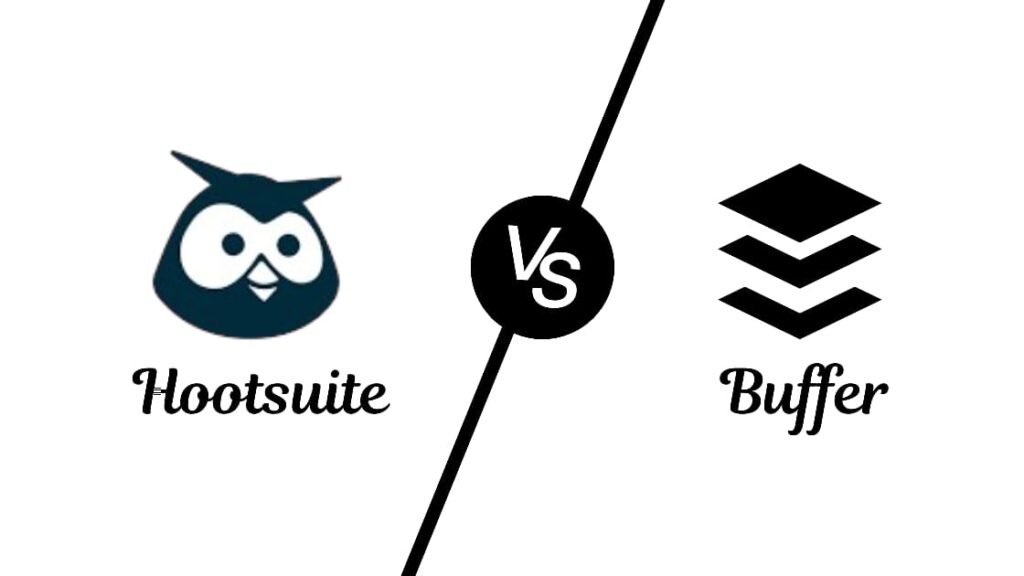
Table of Contents
1. Introduction
Today, social media has become a important part of every business, creator, and marketer’s strategy. Managing several platforms efficiently while keeping up with a consistent posting routine can feel overwhelming. That’s where social media management tools step in—they help organize content creation, publishing, and tracking performance across different channels.
As we approach 2025, social media keeps evolving, becoming more competitive and data-driven. Tools like Hootsuite and Buffer have become essential for staying organized and maintaining an impactful online presence. These platforms are built to simplify scheduling, ensure consistency, and provide insights that improve engagement and results.
This post offers a detailed Hootsuite vs Buffer comparison, looking at their features, pricing plans, and ideal use cases. By the end, you’ll know which tool suits your needs best, whether you’re an individual marketer, a small business owner, or part of a team handling multiple campaigns.
2. Overview of Hootsuite and Buffer
2.1 Hootsuite

Established in 2008 by Ryan Holmes, Hootsuite has grown to become one of the leading social media management platforms globally. It is widely recognized for its comprehensive set of tools that simplify social media scheduling, monitoring, and analytics. With the ability to integrate seamlessly with multiple platforms and third-party tools, Hootsuite caters to businesses of all sizes, helping them maintain a strong and organized online presence while analyzing performance for better decision-making.
Becky B:”Quick and cheap, but limited functions”
What do you like best about Hootsuite?
It’s reasonably priced and has most of the functions needed. Good customer support.
What do you dislike about Hootsuite?
It’s not as user friendly as expected, and there are simple functions that are missing (making sticky notes on a calendar, for example)
2.2 Buffer
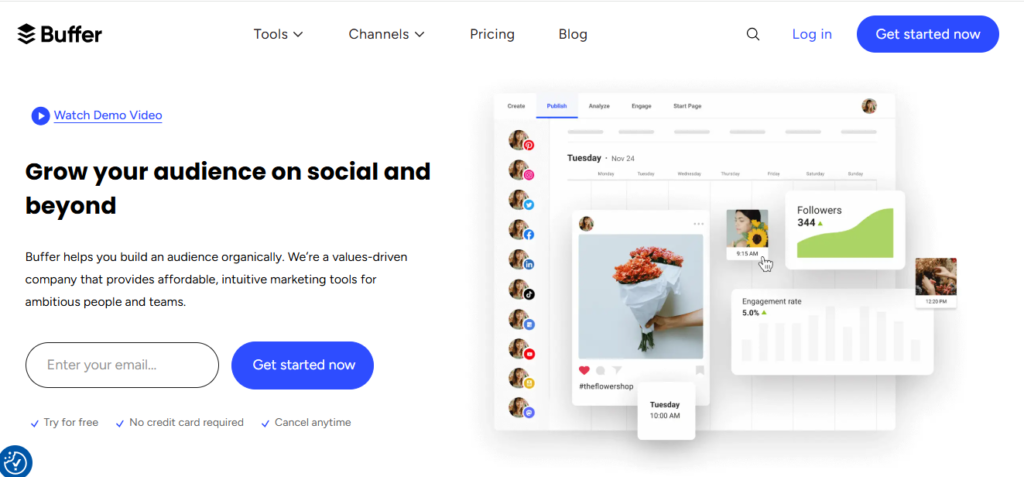
You can connect most of your social media platforms and create a schedule. It allows you to customize the posts so while they may be similar, you’re putting something different on each platform.
Buffer, founded in 2010 by Joel Gascoigne, has built a reputation for its simplicity and ease of use. Designed with creators, small businesses, and individuals in mind, Buffer focuses on making social media scheduling straightforward and effective. Its clean interface and streamlined features prioritize content scheduling and performance tracking, making it a favorite for those looking for an intuitive solution to manage their social media accounts.
Cori F: “Great for building a social media presence”
What do you like best about Buffer?
You can connect most of your social media platforms and create a schedule. It allows you to customize the posts so while they may be similar, you’re putting something different on each platform.
What do you dislike about Buffer?
Doesn’t seem to provide analytics for all platforms.
2.3 Primary Use Cases
Hootsuite is ideal for larger teams or businesses seeking an all-in-one solution for managing multiple platforms and running data-driven campaigns. In contrast, Buffer is best suited for users who value simplicity and want a hassle-free tool for scheduling and tracking content performance.
3. Features: Hootsuite vs Buffer comparison
| Feature | Hootsuite | Buffer |
|---|---|---|
| Content Scheduling and Publishing | Bulk Scheduling: Schedule posts in bulk, making it easier for large teams to plan content well in advance. Content Calendar: Interactive calendar provides a visual representation of scheduled posts. Best Fit: Businesses with high-volume social content needs and teams collaborating on strategies. | Simple Scheduling: User-friendly interface makes content scheduling intuitive. Queue & Optimal Timing: Helps maximize engagement with suggested post times. Best Fit: Small teams or individuals prioritizing simplicity. |
| Social Media Monitoring and Engagement | Stream-Based Monitoring: Real-time dashboard shows social interactions, enabling direct engagement. Inbox Management: Unified inbox simplifies management of comments, messages, and mentions. Best Fit: Teams needing robust social listening and engagement features. | Basic Engagement Features: Limited functionality, focuses on post scheduling and analysis. Best Fit: Users focused on scheduling rather than active engagement. |
| Analytics and Reporting | Detailed Reporting Tools: Extensive reporting options with customizable reports and ROI tracking. Best Fit: Businesses requiring detailed analytics to measure strategy effectiveness. | Basic Analytics: Offers essential metrics like post engagement and follower growth. Best Fit: Small businesses or individuals needing straightforward analytics. |
| Team Collaboration and Workflow Management | Multi-User Collaboration: Supports complex workflows, including task assignments and approvals. Best Fit: Agencies and large organizations managing multiple campaigns. | Simple Team Features: Basic collaboration features with limited workflow and approval options. Best Fit: Small teams or solo marketers needing lightweight tools. |
| Integrations and Supported Platforms | Extensive Integrations: Connects with various platforms like social media networks, CRMs, and Google Analytics. Best Fit: Users needing connections with other business tools. | Focused Integrations: Integrates with popular tools like Shopify, WordPress, and Google Analytics. Best Fit: Users with simpler needs and fewer integration requirements. |
4. Pricing and Plan: Hootsuite vs Buffer comparison
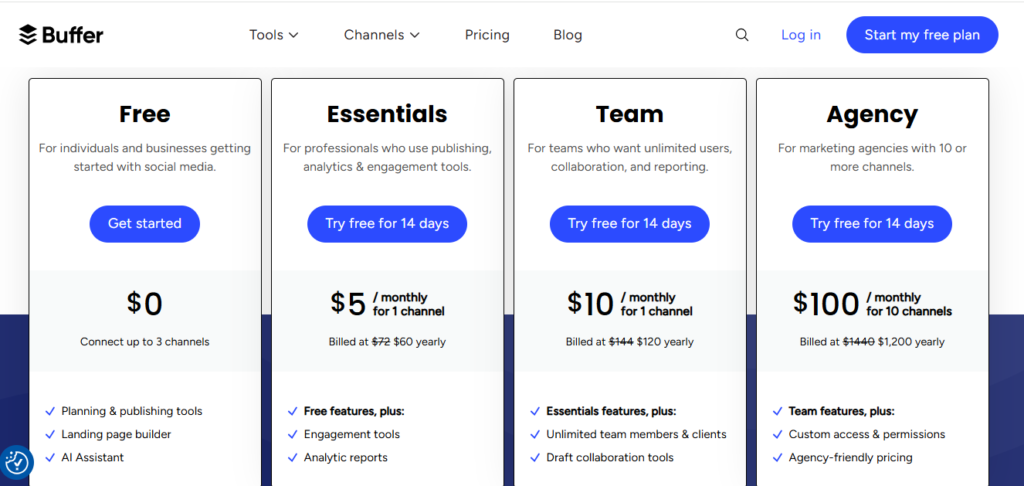
| Pricing Plan | Hootsuite | Buffer |
|---|---|---|
| Free Plan | No Free plan, But offer 30 day days Free trial | $0: Up to 3 social accounts, 10 scheduled posts per account |
| Professional/Essential Plan | $99/month: Up to 10 social profiles, 1 user, advanced scheduling, basic analytics | $5/month (one channel): engagement tools, unlimited posts, basic analytics |
| Team Plan | $249/month: Up to 20 social profiles, 3 users, team collaboration, advanced reporting | $10/month (per channel): unlimited team collaboration, basic analytics |
| Enterprises/Agency Plan | Custom pricing: For large businesses/agencies with tailored needs | $100/month (10 channels): Custom access & permissions, team collaboration, custom reporting |
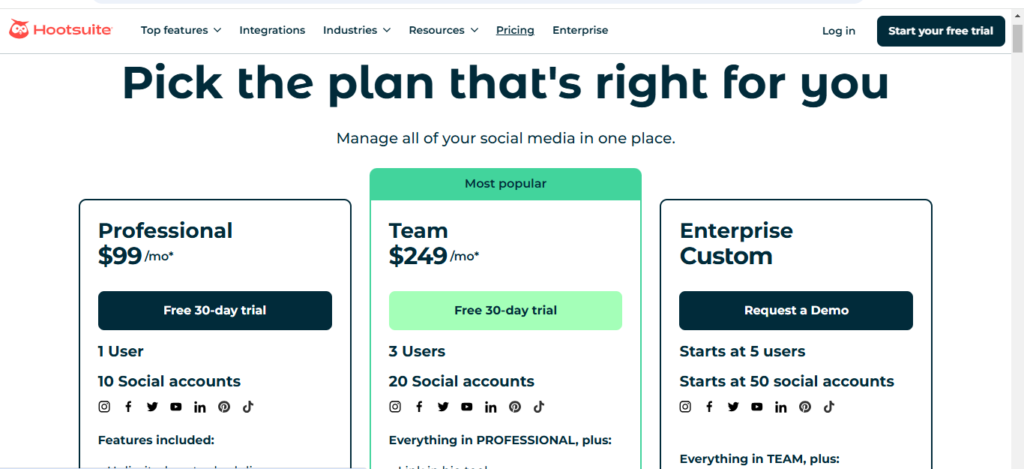
4.1 Value for Money: Hootsuite vs. Buffer Comparison
When it comes to value for money, both Hootsuite and Buffer offer distinct advantages depending on the user’s specific needs:
- Hootsuite offers a more feature-rich experience, especially for larger teams and businesses that need comprehensive social media management. If you require advanced analytics, integrations, and team collaboration, Hootsuite provides better value. However, it’s worth noting that its premium plans can be more expensive compared to Buffer.
- Buffer, in contrast, is generally more affordable and easier to navigate, making it an excellent choice for small businesses, solo marketers, or teams with less complex needs. While its features are more streamlined, it still offers excellent scheduling capabilities, making it a good value for users focusing on content posting.
So, If you’re managing multiple profiles across several platforms and require deep analytics and team collaboration, Hootsuite is likely the better value, despite its higher cost. On the other hand, if you need a straightforward tool for scheduling posts and tracking basic analytics, Buffer offers a more cost-effective solution with a simpler setup.
5. Pros and Cons: Hootsuite vs Buffer comparison
5.1 Hootsuite Pros and Cons
| pros | Cons |
|---|---|
| Advanced Features: Comprehensive set of tools for content scheduling, social media monitoring, and reporting. Ideal for businesses with complex needs. | Higher Cost: Pricing plans can be expensive, especially at higher-tier levels, which may not be ideal for smaller budgets. |
| Strong Analytics: Provides detailed and customizable reports, including ROI tracking, perfect for businesses measuring campaign effectiveness. | Complex Setup: Due to its range of features, Hootsuite can be overwhelming for beginners or those requiring simple solutions. |
| Team Management: Supports robust collaboration with task assignments, approval workflows, and multi-user access, making it ideal for larger teams. | Overkill for Small Teams: Hootsuite’s extensive tools and features might be unnecessary for smaller teams or solo marketers. |
| Extensive Integrations: Connects with a wide range of platforms, from social media to CRMs, offering a connected experience. | |
| Scalability: Perfect for businesses with high-volume content and multiple social media accounts. |
5.2 Buffer Pros and Cons
| Pros | Cons |
|---|---|
| Ease of Use: Buffer offers an intuitive, user-friendly interface that simplifies social media management for beginners and small businesses. | Limited Engagement Features: Lacks real-time monitoring and engagement tools, making it less effective for businesses needing active social interaction |
| Affordable Pricing: Buffer’s pricing structure is more budget-friendly, making it accessible for small teams or solo marketers. | Basic Reporting: The analytics are less comprehensive, providing only basic metrics instead of in-depth reports or ROI tracking. |
| Quick Scheduling: Easy-to-use scheduling tool with queue features and optimal post timing for maximum engagement. | Fewer Integrations: Offers fewer integrations compared to Hootsuite, which may limit its usefulness for businesses with diverse software needs. |
| Great for Content Creators: Especially suitable for solo marketers and content creators who primarily need content scheduling and basic analytics. | Limited Team Collaboration: Basic team collaboration features, with fewer workflows or approval processes, making it less suitable for larger teams. |
| Clear Analytics: Offers straightforward analytics covering post engagement and follower growth, good for small businesses looking for basic insights. |
6. Best Fit By User Type
6.1 Small Businesses and Solo Marketers
Buffer is the better option due to its straightforward, budget-friendly nature. The tool offers a simple, user-friendly interface that makes social media management easy for those who may not have a lot of experience with complex platforms. Its affordable pricing structure, combined with features focused on scheduling and performance tracking, makes it an excellent choice for small teams or individuals who want to maintain a consistent social media presence without breaking the bank or navigating complex tools.
6.2 Large Teams and Agencies
When it comes to large teams and agencies, Hootsuite is the clear winner. The platform’s extensive set of features, including advanced team collaboration tools, multi-user access, and workflow management options, make it ideal for businesses handling high volumes of content. Hootsuite allows for streamlined task assignments, approval processes, and detailed reporting, which are crucial for managing multiple social media accounts and campaigns. This makes Hootsuite an excellent fit for larger teams that require scalability, coordination, and powerful analytics to track the effectiveness of their strategies.
6.3 Content-Focused Creators
For content-focused creators, Buffer is again the best fit. Content creators typically need a tool that allows for quick and easy content scheduling, and Buffer excels in this area with its intuitive interface. The platform also helps creators optimize their post timings for better engagement, without the need for complex features. This makes Buffer particularly attractive for individuals or smaller teams who focus primarily on maintaining a consistent posting schedule and analyzing basic performance metrics.
Ultimately, the choice between Hootsuite and Buffer depends on the specific needs of the user, whether that’s a small business, a large team, or a content creator. Buffer’s simplicity and affordability make it great for smaller operations, while Hootsuite’s advanced capabilities and team features are better suited for larger organizations with more complex social media management requirements.
7. Conclusion: Hootsuite vs Buffer comparison
In summary, both Hootsuite and Buffer offer valuable features, but they cater to different user needs. Hootsuite stands out with its comprehensive set of tools designed for larger teams and businesses. It excels in team collaboration, advanced analytics, and multi-platform integration, making it an ideal choice for businesses that require scalability and detailed performance tracking. Its bulk scheduling, stream-based monitoring, and in-depth reporting options are particularly beneficial for agencies and organizations managing high volumes of content across multiple social media platforms.
On the other hand, Buffer shines for users who value simplicity and affordability. Its clean interface, easy content scheduling, and basic analytics make it perfect for small businesses, solo marketers, and content creators looking for a straightforward social media management solution. Buffer is particularly suitable for those who want to focus on content scheduling without being overwhelmed by complex features.
Final Recommendation: Hootsuite vs Buffer comparison
The best social media management tool depends on your specific needs. If you’re a large team or agency with complex social media strategies, Hootsuite is the more fitting choice with its extensive features and team collaboration tools. However, if you’re a small business or content creator seeking a budget-friendly and easy-to-use platform, Buffer is likely the better option.
Both tools offer free trials, so we encourage you to explore each one and test them out to see which platform aligns best with your social media management goals.
If you’re looking to dive deeper into related topics, be sure to check out some of our previous posts:
- Paystack vs. Flutterwave: Which Payment Platform is Best for Nigerian Businesses? – A detailed comparison to help you decide which payment gateway suits your business needs.
- Mailchimp vs ConvertKit: Which Email Marketing Tool Fits Your Needs? – Explore the pros and cons of two of the most popular email marketing tools.
- Asana vs. Trello: Which Project Management is Best for Teams in 2025 ? – A comprehensive guide to help you choose the right project management tool.
- Top 5 Payment Gateways with the Lowest Transaction Fees for Small Businesses in 2024 – Compare payment gateways to get the best deals for your small business.
Each of these blogs covers practical tips and comparisons that can help you make informed decisions for your business. Happy reading!

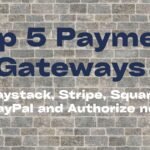

Pingback: SEMrush vs Ahrefs AI: Best AI Marketing Insight Tool
Pingback: The best email marketing tool for small business