
Table of Contents
1. Introduction
Writing assistants are more important than ever. Whether you’re a student working on an essay, a professional drafting emails, or a writer putting together your latest piece, having the right tool can make all the difference. These tools not only catch grammar and spelling mistakes but also help with tone, clarity, and style, ensuring your writing is polished and effective.
Two of the most popular writing assistants today are Grammarly and ProWritingAid. Grammarly is known for its simple interface and real-time suggestions, making it a go-to for quick, effective grammar checks. ProWritingAid, on the other hand, offers a more detailed analysis of your writing, with deeper insights into style and structure—perfect for those who want to go beyond basic corrections.
In this blog, we’ll compare these two tools head-to-head, highlighting their features, strengths, and pricing. Whether you’re a casual writer or a professional looking for an editing powerhouse, you’ll find everything you need to choose the best tool for your writing needs in 2025.
Impact-Site-Verification: 4f6b6569-e280-4361-9d2e-43215373114c
2. Overview: Grammarly vs ProWritingAid
Overview of Grammarly and ProWritingAid
Grammarly and ProWritingAid are two of the most widely used writing tools today, each with its own strengths and focus. While both help with grammar and spelling, they cater to different writing needs. Here, we’ll explore what makes each tool unique, their origins, and which users are likely to benefit most from them.
2.1 Grammarly
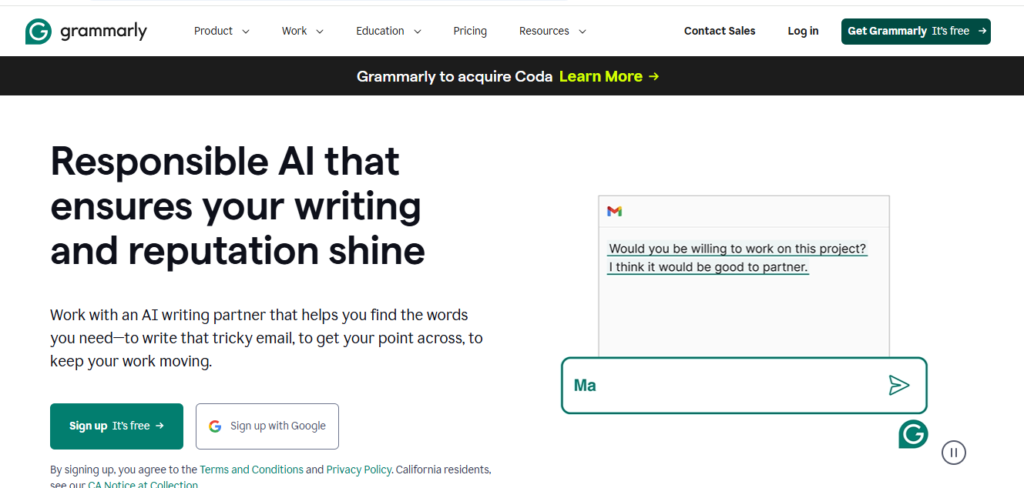
Grammarly was launched in 2009 by Alex Shevchenko and Max Lytvyn, who were both former students at the University of Toronto. The tool uses advanced AI technology to detect and correct grammar, spelling, and punctuation mistakes in real-time. Over the years, Grammarly has grown into one of the most popular writing assistants, with millions of users worldwide. Its focus on grammar and tone, combined with a simple and intuitive interface, has made it a favorite for individuals, students, and professionals who want to write quickly and efficiently. The tool’s unique tone detection feature sets it apart, helping users adjust the emotional impact of their writing.
2.1 ProWritingAid
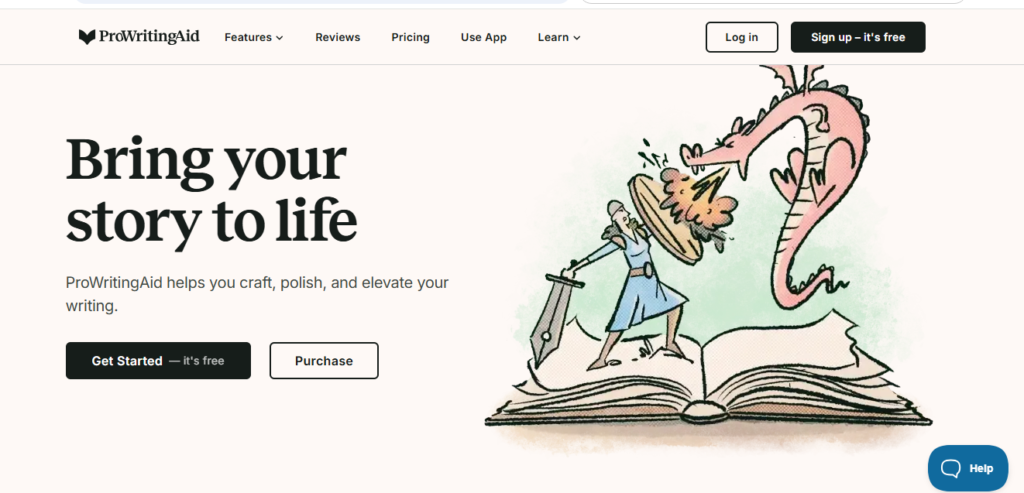
ProWritingAid, founded in 2012, was created by Chris Banks, a passionate writer and entrepreneur. Unlike Grammarly, ProWritingAid takes a more comprehensive approach to editing, providing users with detailed reports on everything from grammar to style, readability, and sentence structure. This tool is ideal for writers who want more than just a grammar check—it offers in-depth suggestions to help improve the overall quality of the writing, making it a go-to for authors, content creators, and anyone serious about refining their craft. ProWritingAid’s emphasis on detailed analysis and the ability to dig into writing style makes it stand out as a more advanced tool compared to Grammarly.
2.3 Ideal user types for each tool
ProWritingAid is best suited for advanced writers, authors, and content creators who need detailed feedback on their writing style, structure, and readability. It’s perfect for those looking to improve not just grammar but the overall quality of their writing.
Grammarly is great for casual writers, students, and professionals who need a quick and efficient grammar check, without diving deep into stylistic or structural analysis.
3. Features Comparison: Grammarly vs ProWritingAid
| Feature | Grammarly | ProWritingAid |
|---|---|---|
| Grammar and Spelling Checks | Offers real-time grammar and spelling checks with high accuracy, especially for common mistakes. It’s user-friendly, making it easy for beginners and professionals alike. | Provides grammar and spelling checks, but focuses more on advanced writing suggestions. While effective, it may require a bit more effort to navigate. |
| Style and Readability Analysis | Gives quick, simple suggestions to improve clarity and sentence structure. Best for users looking for fast corrections. | Offers deep insights into writing style, sentence variety, and readability. Ideal for those looking to enhance the flow and overall quality of their writing. |
| Plagiarism Detection | Available in the premium version. It scans texts against billions of web pages to detect plagiarism. Relatively reliable, though the free version lacks this feature. | Also available in the premium version. Scans for plagiarism across a wide range of sources. Known for its accuracy, but it may be less extensive than Grammarly’s database. |
| Writing Suggestions and Tone Detection | Real-time suggestions help users improve tone, making it suitable for adjusting formal vs. casual writing. The tone detection tool ensures that your writing matches the intended mood. | Provides suggestions for improving sentence structure and style, but lacks a specific tone detection tool. Focuses more on improving readability and flow rather than adjusting tone. |
| Integrations | Compatible with MS Word, Google Docs, web browsers (Chrome, Safari, etc.), and other apps. Offers browser extensions and integrations with popular writing platforms. | Works with MS Word, Google Docs, and integrates with Scrivener, Open Office, and other platforms. Its integrations are robust, but it lacks a native browser extension. |
4. User Experience: Grammarly vs ProWritingAid
Let’s take a look at how Grammarly and ProWritingAid compare in terms of user experience. We’ll focus on their design, ease of use, speed, and how well they perform across different devices. Whether you’re writing on your laptop or mobile, the overall usability of a tool can really impact your workflow, so let’s see what each one offers in these areas.
4. 1 Interface and Ease of Use
Grammarly offers a clean, simple interface that makes it incredibly easy to use. Whether you’re a beginner or just need quick feedback, you’ll find it straightforward to start using. Its real-time grammar and spelling checks allow you to focus on writing, without getting distracted by complex tools or settings. The user-friendly design appeals to anyone who wants a hassle-free experience, from students to professionals.
In contrast, ProWritingAid provides a much more feature-rich interface, which might feel overwhelming if you’re new to writing tools. It’s packed with detailed reports and deep writing suggestions that are great for more advanced users—like authors and content creators—who want to really dive into their writing and improve its overall quality. While it may take some time to get familiar with the layout, once you do, the depth of analysis and customization options are well worth it.
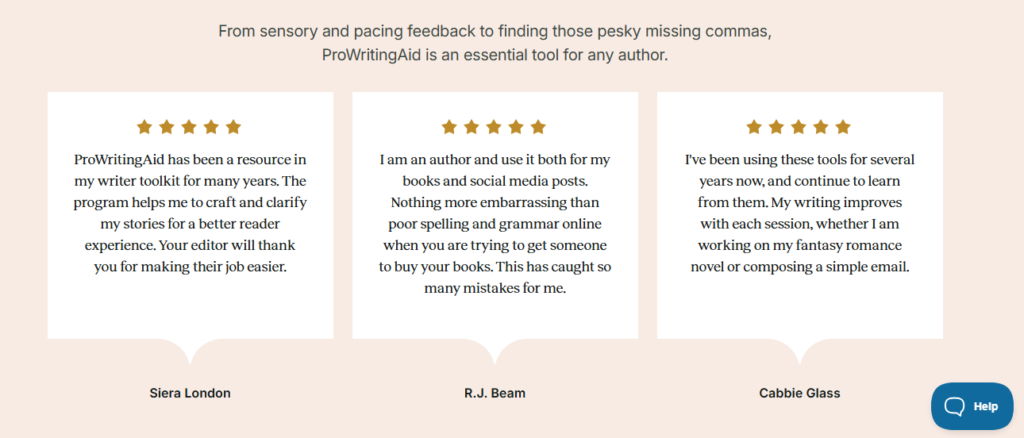
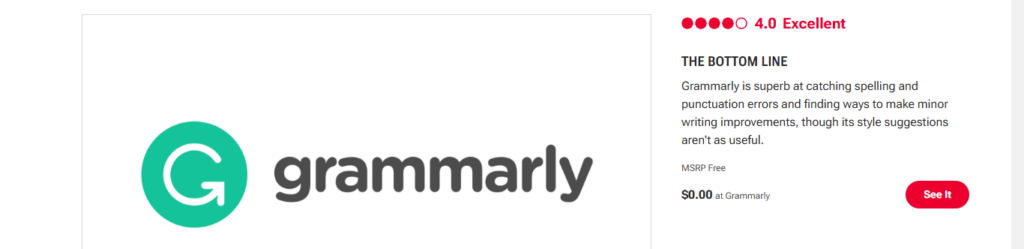
4.2 Speed and Performance
When it comes to speed, Grammarly is hard to beat. Its real-time feedback is quick and smooth, allowing you to keep writing without any interruptions. You don’t have to wait for corrections; they appear instantly as you type, making it perfect for anyone who values efficiency.
ProWritingAid, on the other hand, provides solid performance, but because it offers more detailed suggestions and reports, it can take a little longer to process larger sections of text. While you’ll get quick grammar and spelling checks, the more in-depth style and readability reports can take a bit more time to generate. This slight delay isn’t a deal-breaker for most users, but it’s something to keep in mind if you prefer immediate results.
4.3 Mobile and Cross-Platform Functionality
Grammarly shines in this area with its mobile app, which works seamlessly on both iOS and Android devices. It offers real-time grammar checks across a variety of mobile apps, making it easy to catch errors while writing on the go. Grammarly also has a strong presence across multiple platforms—Windows, macOS, and browser extensions for Chrome, Safari, and others—ensuring that no matter where you’re writing, you’ll have the same smooth experience.
ProWritingAid’s mobile app is functional but not as polished as Grammarly’s. It works for basic grammar and spelling checks, but when it comes to more advanced features like style and readability analysis, it’s better suited for desktop use. ProWritingAid works well on Windows and macOS and integrates with MS Word, Google Docs, and Scrivener, but it lacks a browser extension, which might be a dealbreaker for some users who prefer editing directly in their web browser.
5. Pricing and Plans: Grammarly vs ProWritingAid
Both Grammarly and ProWritingAid offer free versions, but their premium options provide a more extensive range of features for users who require in-depth writing assistance. lets dive dep in thier pricing plans respectively.
5. 1 Grammarly Pricing Plan
Grammarly’s free version provides basic grammar, spelling, and punctuation checks, making it a great option for casual writers or anyone just looking to catch the most common mistakes. However, if you want to unlock more advanced features—like tone detection, clarity improvements, and vocabulary enhancements—you’ll need to upgrade to the Premium version. The Premium plan costs $12 per month when billed annually, or $30 per month if you prefer to pay month-to-month. For teams, Grammarly also offers a Business plan, starting at $15 per user per month, which includes additional tools such as centralized billing, team analytics, and admin controls.
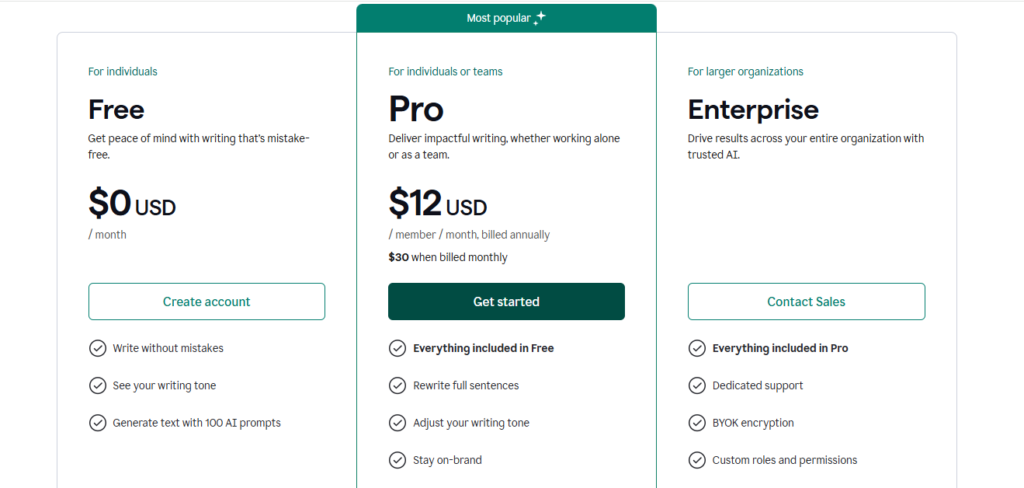
5.2 ProWritingAid Pricing Plan
ProWritingAid provides three distinct pricing options tailored to meet different writing needs. The Free Plan is ideal for basic use, offering essential writing suggestions with a 500-word count limit, 10 rephrases per day, and 3 Sparks per day for generating ideas. For those seeking more advanced features, the Premium Plan is available at $30 per month, providing unlimited word count, unlimited rephrases, and access to all the tools necessary for professional writing and editing without any restrictions. For users who want even more robust features, the Premium Pro Plan is priced at $36 per month and includes everything in the Premium Plan, along with additional perks like 50 Sparks per day for creative inspiration and 3 critiques per day to help refine and perfect content. Whether you need basic assistance or a comprehensive suite of tools, ProWritingAid’s plans cater to both casual and professional writers, ensuring flexibility and efficiency in your writing process.
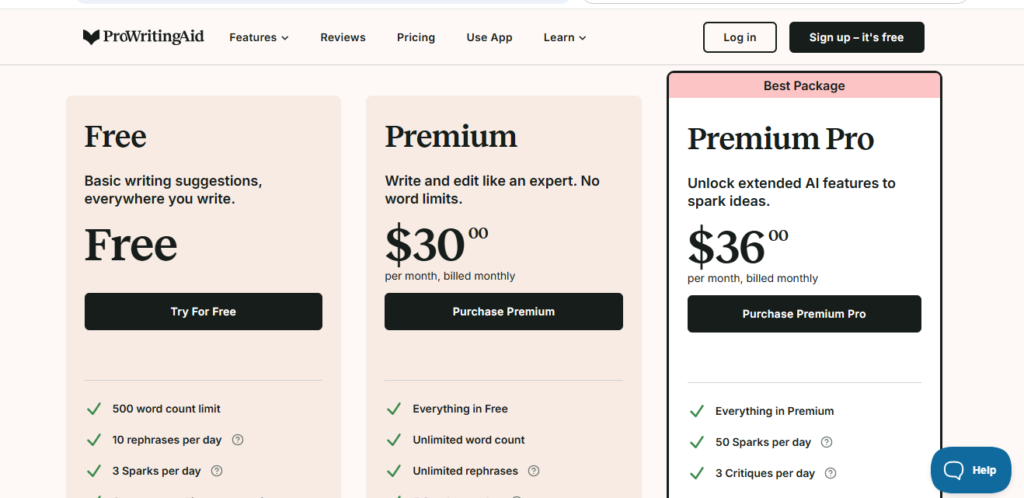
5.3 Value for Money: Which Tool Offers Better Features at a Reasonable Cost ?
When comparing value for money, it really depends on what you’re looking for.
- Grammarly is more affordable for individual users, especially when you opt for the annual Premium plan. The real-time grammar checks, tone detection, and vocabulary suggestions are incredibly useful, especially for casual and professional writers who want quick fixes without delving into detailed analysis. However, its plagiarism detection and advanced writing feedback are only available in the higher-tier plans, which might not be ideal if you’re on a tight budget.
- ProWritingAid, while slightly more expensive, offers a lifetime subscription option, which makes it a good investment for users who plan to use the tool long-term. Its Premium plan gives you access to detailed writing reports, style enhancements, and even plagiarism detection, making it ideal for more serious writers or anyone looking to deeply refine their writing. The value here is clear if you need comprehensive editing features, especially with the ability to work across multiple platforms like MS Word, Scrivener, and Google Docs.
6. Pros and Cons: Grammarly vs ProWritingAid
Grammarly and ProWritingAid each have their strengths. Grammarly shines with its quick and easy grammar checks, perfect for casual writers and professionals. ProWritingAid, however, provides a more in-depth analysis, making it ideal for those looking to improve their writing style and structure. Let’s break down the pros and cons of each to help you decide which tool suits your needs best.
6. 1 Grammarly: Pros and Cons
| Pros | Cons |
|---|---|
| User-Friendly Interface: Simple and intuitive design that makes it easy for users of all levels to navigate. | Limited In-Depth Analysis: Grammarly excels at grammar and tone, but lacks the detailed reports and deeper analysis that ProWritingAid offers. |
| Real-Time Feedback: Provides instant corrections for grammar, spelling, and punctuation as you type, ensuring smooth writing. | Higher Cost: Grammarly’s premium plans can be quite expensive, especially for those looking for advanced features on a tight budget. |
| Tone Detection: Grammarly’s AI-powered tone detection helps adjust your writing to suit the audience, making it ideal for professional communication. | Limited Customization: It offers fewer options for tailoring the suggestions to a user’s specific style compared to ProWritingAid. |
| Generative AI Features: Uses AI to suggest more engaging and clearer rephrasing, improving overall text quality. | Fewer Integrations: While it integrates well with MS Word, Google Docs, and browsers, its options are not as extensive as ProWritingAid’s in terms of platforms. |
| Plagiarism Detection: Included in the Premium plan, it allows users to check content for potential plagiarism across billions of web pages. | No Desktop App in Free Version: Grammarly’s free version doesn’t come with access to the desktop app, limiting access to certain features. |
6.2 ProWritingAid: Pros and Cons
| Pros | Cons |
|---|---|
| Comprehensive Analysis: Offers over 20 detailed reports on various aspects of writing, including style, structure, and readability, making it ideal for thorough editing. | Steeper Learning Curve: The vast array of features and reports can be overwhelming for casual or new users. |
| Affordable Pricing: ProWritingAid tends to be more budget-friendly, offering a lifetime subscription for a one-time payment, providing excellent value over time. | Limited Integrations: While it works well with MS Word and Google Docs, ProWritingAid lacks a browser extension, which might be inconvenient for some users. |
| Extensive Customization: Users can tailor the editing style and set specific rules for their writing, ensuring the tool adapts to their unique needs. | Not as Quick as Grammarly: Its real-time feedback isn’t as fast as Grammarly, especially when checking longer documents. |
| Rich Plugin Support: Includes plugins for Word, Scrivener, and Google Docs, allowing easy integration with common writing platforms. | No Tone Detection: ProWritingAid lacks the sophisticated tone detection feature found in Grammarly, making it less useful for adjusting writing to different audiences. |
| Detailed Writing Reports: Provides in-depth feedback that goes beyond grammar, helping to improve overall writing style and coherence. | Interface Can Be Clunky: The user interface can feel a bit cluttered due to the large number of features available. |
7. Best Fit for Different Users:Grammarly vs ProWritingAid
Grammarly and ProWritingAid are designed to meet the needs of various users, but their unique features make them better suited for specific audiences. Here’s how each tool fits different types of writers:
7.1 Students
For students handling academic assignments, research papers, or essays, ProWritingAid is the better choice. Its in-depth style and grammar reports, combined with features like readability scores and repeated phrase checks, ensure academic work is polished and professional. On the other hand, Grammarly is great for catching basic errors and ensuring clean grammar, making it useful for quick revisions and error-free submissions.
7.2 Professionals
In a professional setting where clear, concise, and polished communication is vital, Grammarly takes the lead. Its real-time grammar checks, tone detection, and email integrations make it a go-to tool for writing flawless business emails, reports, and presentations. However, ProWritingAid can also be beneficial for professionals in writing-heavy roles, such as content strategists, due to its detailed editing capabilities.
7.3 Creative Writers
Creative writers looking to refine their storytelling will benefit more from ProWritingAid. Its style suggestions, pacing analysis, and extensive reports on overused words and sentence structure help authors perfect their craft. Grammarly, while effective for basic grammar and tone adjustments, lacks the depth that creative writers may require.
7.4 Bloggers and Content Writers
For bloggers and content creators, both tools offer advantages. Grammarly excels in speed, versatility, and user-friendly features, making it ideal for those who need quick edits while publishing online. ProWritingAid, with its deeper analysis, is suitable for writers aiming for highly polished, stylistically strong content. Bloggers with a focus on long-form content may find ProWritingAid’s features particularly valuable.
8. Conclusion: Grammarly vs ProWritingAid
Deciding between Grammarly and ProWritingAid ultimately comes down to your specific needs and writing goals. Grammarly is perfect for those who want quick, efficient edits to produce error-free and polished content. It’s especially suitable for professionals, bloggers, and casual writers who prioritize simplicity and speed. On the other hand, ProWritingAid offers a more in-depth approach with its detailed reports and style suggestions, making it the ideal choice for students, creative writers, and anyone focused on improving the structure and flow of their writing.
If you need a straightforward tool for everyday writing tasks, Grammarly is your best bet. But if you’re looking for a comprehensive editing solution to refine your writing style and dive deeper into analysis, ProWritingAid is the way to go. Ultimately, the best writing assistant for 2025 depends on what you value most, is it efficiency or detailed insights ?.
Looking for more tools to help with buisness growth, productivity and efficiency? You might find these comparisons helpful:
- Paystack vs Flutterwave: Which Payment Platform is Best for Nigerian Businesses?
- Hootsuite vs Buffer: Which Social Media Management Tool is Best for 2025?
- Squarespace vs Shopify: Which platform Is Right for Your Business in 2025?
- Notion vs Evernote: Which Productivity Tool is Best for You?
9. FAQs:Grammarly vs ProWritingAid
1. Which is better for casual writing, Grammarly or ProWritingAid?
Grammarly is the better choice for casual writing. Its real-time grammar and spelling checks are fast, simple, and easy to use, making it ideal for quick edits and everyday writing tasks.
2. Does ProWritingAid provide plagiarism detection?
Yes, ProWritingAid offers plagiarism detection as part of its premium plan. It scans your text against billions of online sources to ensure originality, unlike Grammarly, which offers a similar feature at a higher pricing tier.
3. Can I use Grammarly for free?
Yes, Grammarly offers a free version with basic grammar, spelling, and punctuation checks. However, to access advanced features like tone detection and detailed writing suggestions, you’ll need to upgrade to the premium plan.
4. Is ProWritingAid suitable for creative writers?
Yes, ProWritingAid is ideal for creative writers. Its in-depth analysis, including style checks, pacing suggestions, and repeated phrase alerts, helps creative writers refine their storytelling and improve their writing style.
5. Which tool is better for business communication, Grammarly or ProWritingAid?
Grammarly is generally better suited for business communication. It provides real-time grammar, tone detection, and clarity suggestions, helping you communicate more effectively and professionally in business contexts.


