By Abiola Gbolahan
Edited By Fredrick Oladipupo

Table of Contents
1. Introduction
Picking the right productivity suite is a big deal for any business. The right tools can help teams communicate better, work together smoothly, and get more done in less time. But with so many options out there, choosing the best one can be confusing.
Two of the biggest names in the game are Google Workspace and Microsoft 365. Google Workspace is all about real-time collaboration and cloud storage, making it super popular for startups, freelancers, and remote teams. On the other hand, Microsoft 365 gives you powerful desktop apps like Word, Excel, and Outlook, which are great if you need advanced tools and offline access.
In this post, I’ll compare both platforms based on their features, pricing, security, and ease of use. By the end, you’ll know exactly which one is the best fit for your business—whether you’re working solo or managing a full team.
2. Overview: Google Workspace vs Microsoft 365
When it comes to productivity suites, Google Workspace and Microsoft365 are two of the biggest players. Both offer a range of tools to help businesses stay organized, communicate effectively, and work more efficiently. However, they take different approaches to achieving this.
2.1 Google Workspace: A Cloud-Based Collaboration Powerhouse
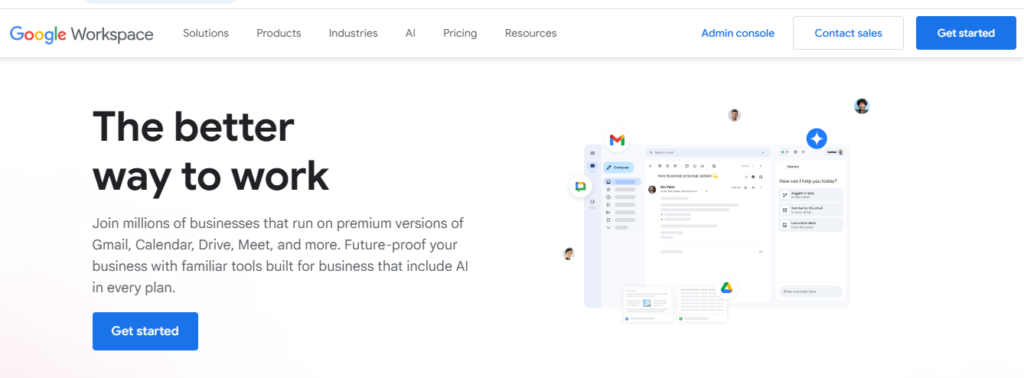
Google Workspace (formerly G Suite) is a cloud-based productivity suite designed to make teamwork and collaboration seamless. It includes apps like Gmail, Google Drive, Docs, Sheets, Slides, Meet, and Calendar, all built to function smoothly in an online environment. Unlike traditional office software, Google Workspace focuses on real-time collaboration, making it a go-to solution for remote teams, startups, and businesses that thrive on flexibility
2.2 Microsoft 365: A Feature-Rich Productivity Suite

Microsoft 365 (formerly Office 365) is a powerful productivity suite that combines desktop applications, cloud services, and enterprise-level security. It includes widely used apps like Word, Excel, PowerPoint, Outlook, OneDrive, and Teams, offering a mix of online and offline functionality. Businesses that rely on advanced document editing, professional email management, and security compliance often prefer Microsoft 365.
2.3 Features Comparison: Google Workspace vs Microsoft365
| Google Workspace 🌐 | Microsoft 365 💼 |
|---|---|
| Real-Time Collaboration ✨ | Robust Desktop Apps 💻: Advanced tools like Word, Excel, and PowerPoint for heavy document editing, available online and offline. |
| Multiple users can edit documents simultaneously, with real-time updates and visible changes. | Full-featured desktop apps offering flexibility for professional tasks. |
| Seamless Cloud Storage ☁️ | Advanced Security & Compliance 🔒: Enterprise-level security including multi-factor authentication and encryption. |
| Files are securely stored in Google Drive, accessible from any device, with automatic updates and no manual backups required. | Ideal for businesses handling sensitive data, offering compliance with strict industry regulations. |
| Integrated Communication Tools 📞 | Cloud and Local Storage 🗄️: Files can be stored both locally and on OneDrive, ensuring offline access. |
| Google Meet and Google Chat make virtual meetings and messaging easy, especially for remote teams. | Provides hybrid storage, allowing offline access to files while syncing with the cloud when online. |
| User-Friendly Interface 🖥️ | Deep Integration with Windows & Enterprise Tools 🏢: Seamlessly integrates with Windows and enterprise tools like SharePoint. |
| Simple, intuitive design that requires no extensive training, with a web-based platform that needs no installations. | Great for large businesses with existing Microsoft infrastructure like Dynamics 365 and Active Directory. |
| Affordability for Small Businesses 💵 | Scalability for Large Businesses 📈: Offers powerful AI, automation, and advanced features for large teams. |
| More affordable pricing plans, making it ideal for small businesses, startups, and freelancers. | Perfect for large businesses requiring robust features and scalability for enterprise use. |
2.4 Who Should Use Which Platform?
.Google Workspace is perfect for remote teams that need seamless real-time collaboration, allowing multiple people to edit documents at once. It’s also great for startups and small businesses looking for an affordable, cloud-based solution that’s easy to use without the need for complex setups. Schools and educational institutions benefit from Google’s tools like Classroom and Drive, which simplify managing coursework and communication.
While Microsoft 365 is ideal for larger businesses and enterprises that require advanced security and compliance features. It’s also well-suited for companies that rely on powerful desktop apps like Word and Excel for heavy document work. Businesses needing hybrid cloud and offline access will find Microsoft 365’s flexibility useful, and it’s a strong choice for industries with strict regulatory needs, like finance and healthcare
3. Highlights of the Core Features: Google Workspace vs Microsoft365
| Feature | Google Workspace | Microsoft 365 |
|---|---|---|
| Collaboration & Communication | Google Docs ✏️: Real-time editing and collaboration. Google Meet 📞: Video calls and virtual meetings. | Microsoft Word 📄: Advanced document editing. Microsoft Teams 👥: Chat, video calls, and team collaboration. |
| Storage & Cloud Services | Google Drive ☁️: Cloud storage with real-time syncing and collaboration. | OneDrive 🗄️: Cloud storage with offline access and syncing. |
| Security & Compliance | Data encryption 🔒, Google’s security policies for data protection. | Enterprise-grade security 🔐, multi-factor authentication, encryption, compliance with strict regulations. |
| Integrations & Ecosystem | Strong integrations with Google apps and third-party apps 🔗. | Deep integration with Windows 🖥️, SharePoint, Dynamics 365, and third-party business tools. |
4. Pricing & Plans: Google Workspace vs Microsoft365
Pricing plays a imporant role when selecting between Google Workspace and Microsoft 365, as both platforms offer different subscription tiers to meet the needs of businesses of all sizes.
Both Google Worksspace and Micrososft 365 provide per-user subscription plans with different pricing levels, beginning at nearly identical rates. Google Workspace maintains a straightforward approach with three main options—Basic, Business, and Enterprise
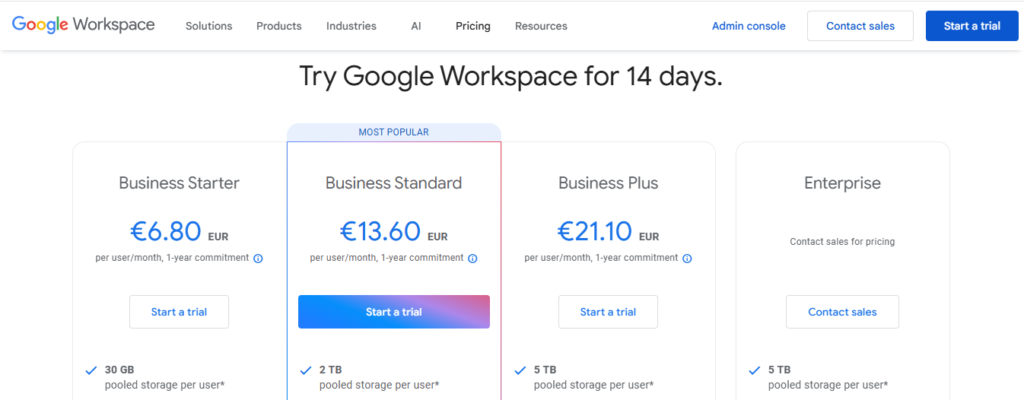
while Microsoft’s complex tiering system feels like an intricate puzzle, with multiple business plans leading into an even greater number of enterprise options, each unlocking additional features that may or may not be essential. In summary, Google gains a competitive edge by keeping its pricing structure simple, whereas Microsoft’s model can seem overly complicated.
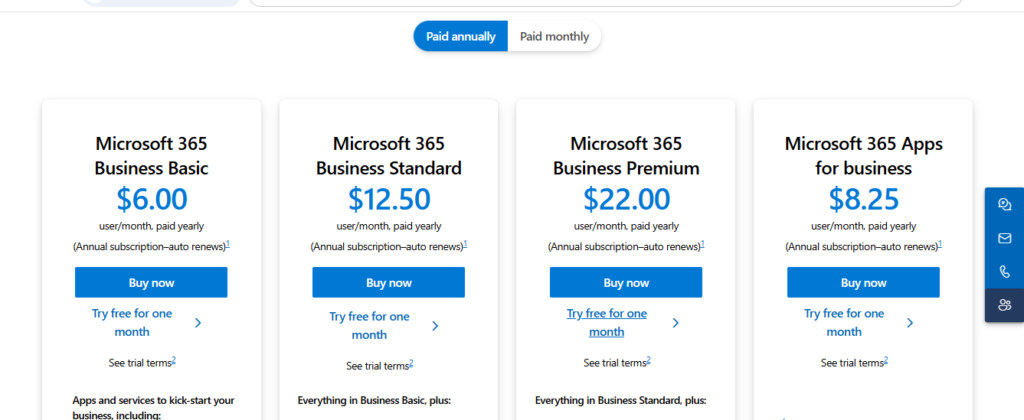
Most experts agree that Google Workspace’s pricing model is ideal for smaller businesses, while Microsoft 365 is the obvious choice for larger, more complex enterprises. However, with Google now targeting enterprise users for Workspace, this dynamic could shift in the coming years.
5. Ease of Use and Accessibility
When it comes to ease of use and accessibility, both Google Workspace vs Microsoft 365 offer intuitive interfaces, but each platform has its own strengths in how users interact with their tools and access them across different devices.
5.1 User-friendliness of both platforms
Google Workspace is user-friendly with a simple, web-based interface that’s easy to navigate, even for those with little technical experience. It integrates seamlessly with Google’s apps (Docs, Sheets, Slides), offering real-time collaboration and sharing. It’s available across various devices (Windows, Mac, Android, iOS), and while optimized for online use, it supports offline work through Chrome’s offline mode.
While Microsoft 365 offers a more powerful set of tools, blending traditional Office apps with cloud-based collaboration. Its interface mirrors familiar desktop versions, making it easy for existing Office users to transition. It’s also cross-platform, supporting Windows, macOS, and mobile devices, with strong offline functionality thanks to its desktop apps, which work without internet access.
5.2 Cross-platform availability and offline functionality
Regarding accessibility, both platforms provide apps for mobile devices, and Google Workspace is highly praised for its seamless integration with Google’s ecosystem.

while Microsoft 365 benefits from deeper integration with Windows and strong desktop app performance.
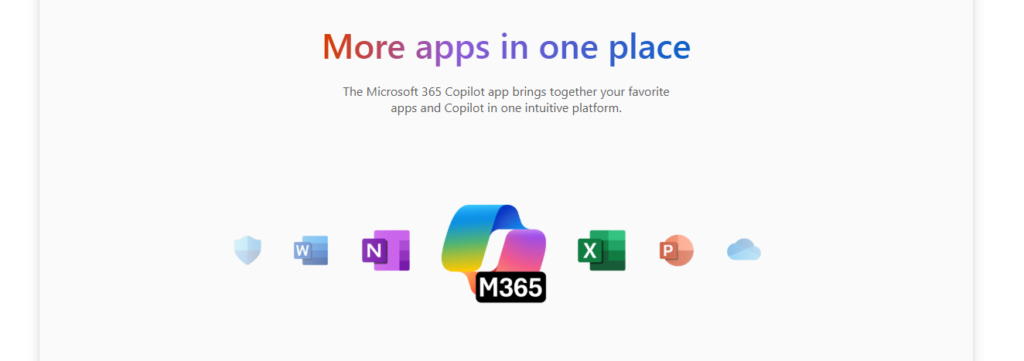
Ultimately, both platforms make it easy for users to access and use their tools across a variety of devices, but Microsoft 365 may offer more robust offline features for those who rely heavily on desktop applications.
6. Pros and Cons: Google Workspace vs Microsoft365
| Feature | Google Workspace | Microsoft 365 |
|---|---|---|
| Collaboration 🤝 | Seamless real-time editing in Docs, Sheets, and Slides | Strong collaboration in Word, Excel, and Teams, but syncing can lag |
| Offline Access 📶 | Limited offline support; requires setup | Full offline functionality in desktop apps |
| Security 🔒 | Cloud-based security with strong encryption | Advanced enterprise-grade security and compliance |
| Storage 🗄️ | 15GB free, scalable with plans | 1TB per user, expandable |
| Pricing 💰 | More affordable for small businesses | Higher cost but packed with premium features |
| Apps & Features 📂 | Simple, lightweight apps that work in the cloud | Feature-rich, powerful desktop apps |
| Learning Curve 📘 | Easy for beginners with a clean UI | Steeper learning curve, especially for new users |
| Customer Support ☎️ | Limited support, relies on online resources | 24/7 support for enterprise users |
7. Best Choice Based on Business Needs
When deciding between Google Workspace and Microsoft 365, the choice largely depends on the size and specific needs of the business.
For small businesses and startups, Google Workspace is often the better choice due to its simplicity, affordability, and ease of use. Its collaborative tools and low-cost plans are perfect for teams that need the basics without complexity.
For large enterprises, Microsoft 365 stands out with its advanced features, security, and scalability. It’s ideal for businesses with complex needs, offering robust security and compliance tools, especially in its Enterprise plans.
For freelancers and remote teams, both platforms are great, but Google Workspace might have the edge due to its user-friendly, cloud-based tools that make collaboration easy. That said, Microsoft 365 offers strong offline capabilities and desktop access, which could appeal to those needing both cloud and offline functionality. The choice depends on personal preference and specific team needs.
8. Conclusion: Google Workspace vs Microsoft365
To wrap things up, both Google Workspace vs Microsoft365 are fantastic productivity tools, but the right choice for your business depends on your size and specific needs.
Both offer powerful productivity tools, but they cater to different types of businesses. If your company prioritizes cloud-based collaboration, ease of use, and affordability, Google Workspace is a great choice. However, if you need feature-rich desktop applications, enterprise-grade security, and a scalable solution for large teams, Microsoft 365 is the better option.
Ultimately, the best choice depends on your business’s workflow, team size, security needs, and budget. By understanding the strengths of each platform, you can make an informed decision that aligns with your company’s goals.
If you’re interested in exploring more comparisons, check out my previous posts on various AI tools and their applications across different industries. Here’s a quick overview:
- Writesonic vs Copy.ai: Best AI Tool for Copywriting and Ad Creation – A comparison of top AI-powered tools to help you create compelling content quickly and efficiently.
- Khanmigo (Khan Academy AI) vs Quizlet AI: Which is Better for Personalized Learning? – Discover which AI-powered learning tool offers the best personalized educational experience.
- SEMrush vs Ahrefs AI: Best AI Marketing Insight Tool – Learn which AI marketing tool provides better insights and performance tracking for your campaigns.
- GitHub Copilot vs Tabnine: Best AI Coding Assistant for Developers – Compare the two most popular AI coding assistants to enhance your development process.
- DALL-E 3 vs MidJourney: Which AI Art Generator Produces Better Creative Outputs? – Dive into a comparison of two leading AI art generators to determine which one is more suited for creative outputs.
These posts dive into the best AI tools available, helping you make informed decisions based on your needs!



Pingback: Document360 vs HelpDocs: Best Knowledge Base for SaaS Teams - Platform Adviser