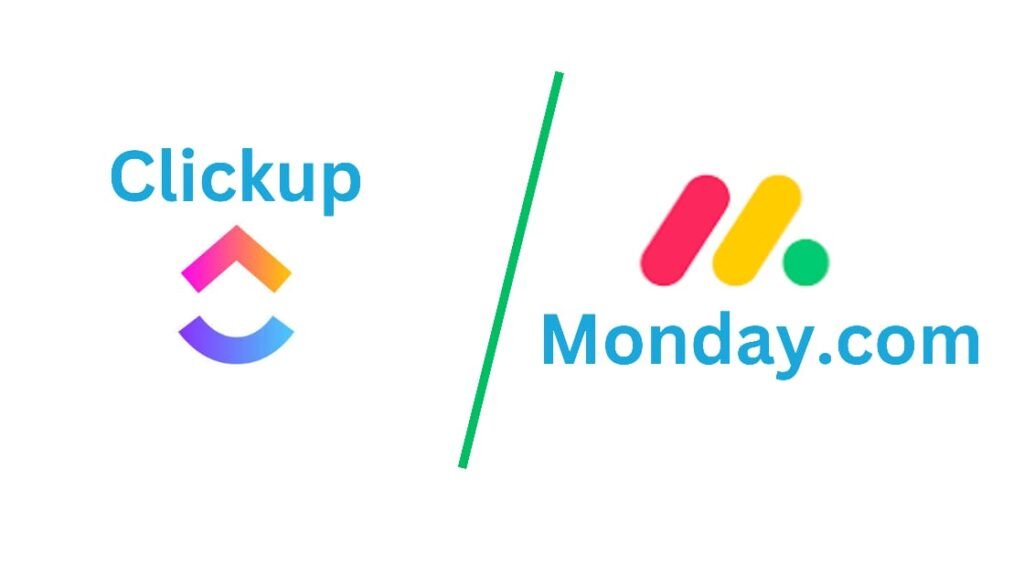
Table of Contents
1. Introduction
Imagine this: You’re managing a team spread across different cities, juggling deadlines, tasks, and constant meetings. The emails keep piling up, and you find yourself buried in spreadsheets and sticky notes. In this era of remote work and team collaboration, relying on outdated methods to manage projects can be overwhelming. That’s where efficient project management tools come into play.
Two of the most talked-about platforms in this space are ClickUp and Monday.com. Both promise to simplify task management, enhance team collaboration, and streamline workflows with their rich set of features. But with so many overlapping capabilities, how do you know which one truly fits your needs?
This article dives into a side-by-side comparison of ClickUp and Monday.com, evaluating their features, pricing, usability, and overall value to help you make an informed decision. Whether you’re a solo entrepreneur or leading a large team, this guide will point you in the right direction.
2. Overview: ClickUp vs Monday.com Comparison
When choosing between project management tools, understanding the basics of each platform can help you identify the one that best suits your team’s needs. Let’s take a closer look at ClickUp and Monday.com to see what they bring to the table.
2.1 ClickUp

ClickUp, founded in 2017 by Zeb Evans, is an all-in-one project management tool designed to replace multiple apps. It offers features like task management, time tracking, document collaboration, and goal tracking to help teams stay organized and productive. With ClickUp, users can manage tasks, track time, and collaborate on documents without switching between different tools.
Known for its customization and affordability, ClickUp allows users to personalize workflows, dashboards, and task views to suit their needs. It offers a free plan with essential features, along with budget-friendly paid options. This makes it a popular choice for businesses and teams looking for a comprehensive and flexible project management solution.
2.2 Monday.com
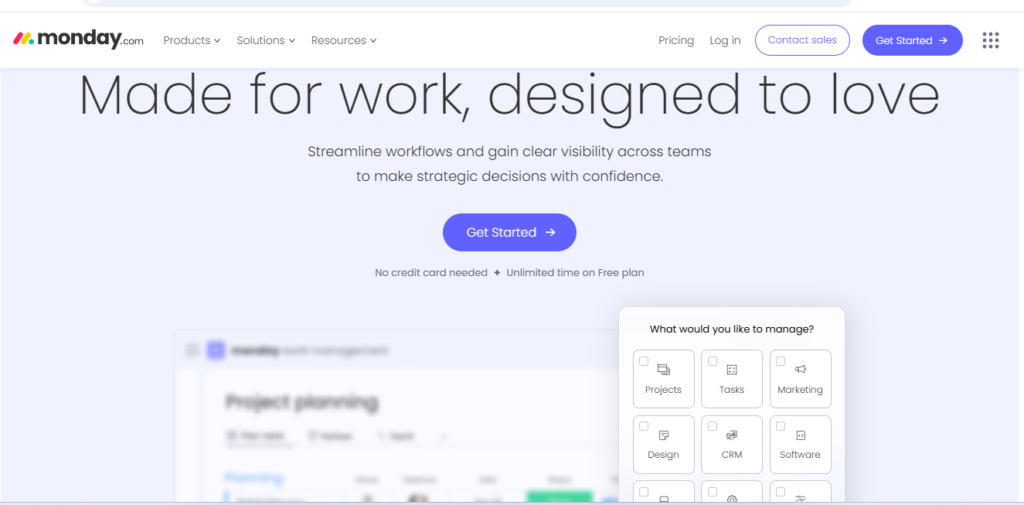
Monday.com, founded in 2012 by Roy Mann, Eran Zinman, and Eran Kampf, is a visually appealing and user-friendly platform designed to simplify project and task management. It offers intuitive tools for organizing workflows, collaborating with teams, and tracking progress. Features like visual boards, automation, and pre-built templates make it easy for teams to stay on top of projects without feeling overwhelmed.
Praised for its simplicity and flexibility, Monday.com is ideal for teams seeking an easy-to-use platform that adapts to various workflows. Whether you’re managing marketing campaigns, product launches, or creative projects, Monday.com is perfect for teams who prioritize ease of use over complex configurations. Its user-friendly interface makes it a top choice for small to medium-sized businesses, marketing teams, and creative professionals.
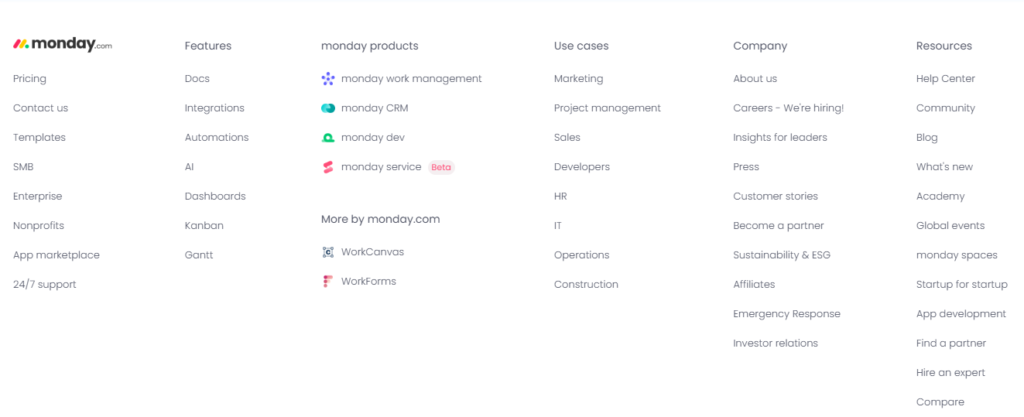
2.3 Use Cases
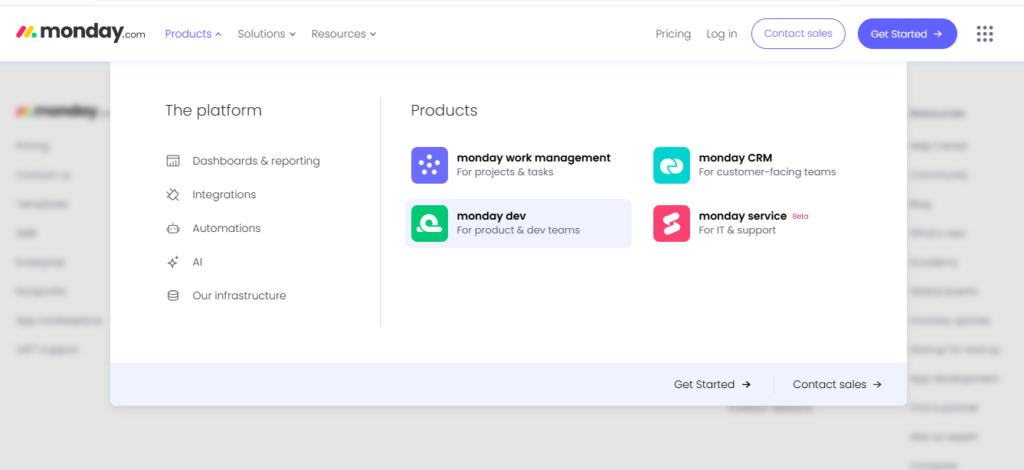
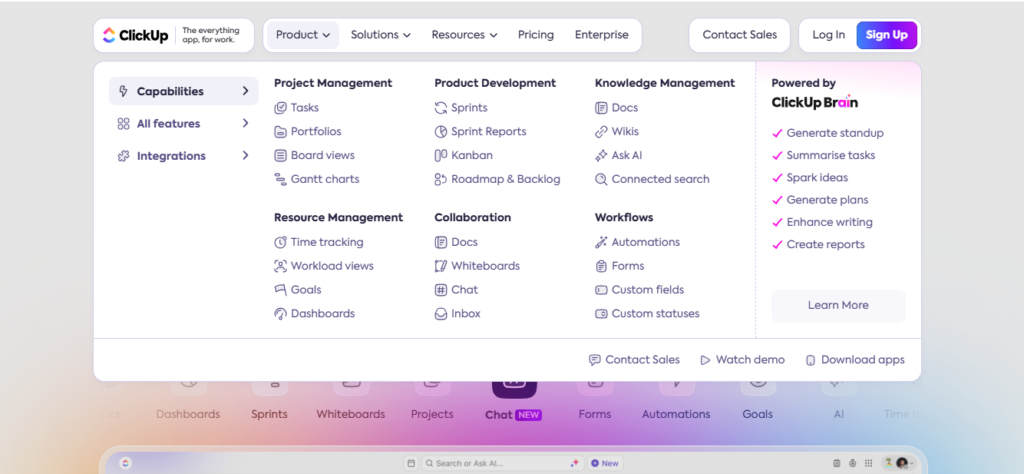
When deciding between ClickUp and Monday.com, it’s important to consider the type of team or project that best aligns with each platform’s strengths. Here’s a breakdown of who each tool is best suited for:
- ClickUp: Best for power users and teams that need a highly customizable solution with advanced features. ClickUp is ideal for businesses with complex workflows, project dependencies, and multiple team members who require detailed tracking and reporting. It’s particularly beneficial for project managers, software development teams, or those in industries that rely on Agile methodologies.
- Monday.com: Best suited for teams that prioritize simplicity and a visual approach to project management. It’s a great fit for small to medium-sized businesses, marketing teams, or creative professionals looking for an easy-to-use tool that requires little training. Its intuitive interface makes it ideal for teams who want to quickly get up to speed without getting bogged down in too many advanced features.
3. Features Comparison
| Feature | Clickup | Monday.com |
|---|---|---|
| Task Management and Organization | – Multiple views (List, Kanban, Gantt, Calendar). – High customization for tasks (dependencies, subtasks, recurring tasks). – Advanced features like workload management and Agile tools (e.g., sprints). | – More visual approach with color-coded boards and status updates. – Simplified task creation with templates. – Less emphasis on Agile-specific features. |
| Collaboration and Communication | – Built-in chat and comment features. – Real-time collaboration on docs and tasks. – Ideal for cross-functional teams requiring detailed project discussions. | – Focus on updates and tagging team members. – Integrates well with third-party tools like Slack for enhanced collaboration. |
| Customization and Flexibility | – Highly customizable with automations, custom fields, and dashboards. – Offers various views and granular permissions. | – Provides templates for quick setup. – Easier for beginners but offers fewer advanced customization options. |
| Time Tracking and Resource Management | – Built-in time tracking with reports and integrations. – Resource management features for workload balancing. | – Time tracking is available, but only in higher-tier plans. – Offers resource allocation and timeline views for team planning. |
| Reporting and Analytics | – Comprehensive reporting options, including custom dashboards. – Goal tracking and progress visualization. | – Visual reports and analytics. – Easier for non-technical users but less detailed than ClickUp. |
4. Pricing and Plans: ClickUp vs Monday.com Comparison
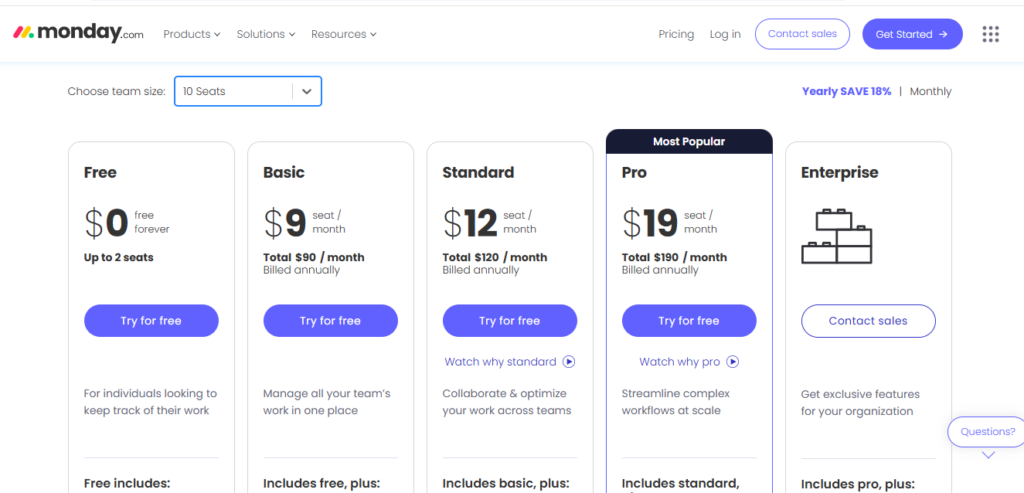
| Pricing | Clickup | Monday.com |
|---|---|---|
| Free Plan | Free forever with up to 100MB storage, unlimited tasks, and basic features for personal use. | Free forever with up to 2 seats and limited features for individuals. |
| Basic/Unlimited Plan | $10 per user/month (billed annually) with unlimited storage, integrations, dashboards, and custom fields.(This pricing is valid provided you are billed annually with 30% discount) | $9 per user/month (billed annually) with essential tools for managing work and collaboration.(for a team of 10 seats) |
| Business/Standard Plan | $19 per user/month (billed annually) with advanced automation, time tracking, and team-sharing features.(This pricing is valid provided you are billed annually with 30% discount) | $12 per user/month (billed annually) for advanced collaboration and optimization of work across teams. (for a team of 10 seats) |
| Pro/Enterprise Plan | Custom pricing for enterprises with advanced permissions, white labeling, and enterprise-level features. | $19 per user/month (billed annually) with added functionality for streamlined workflows (for a team of 10 seats). or custom pricing for enterprises. |
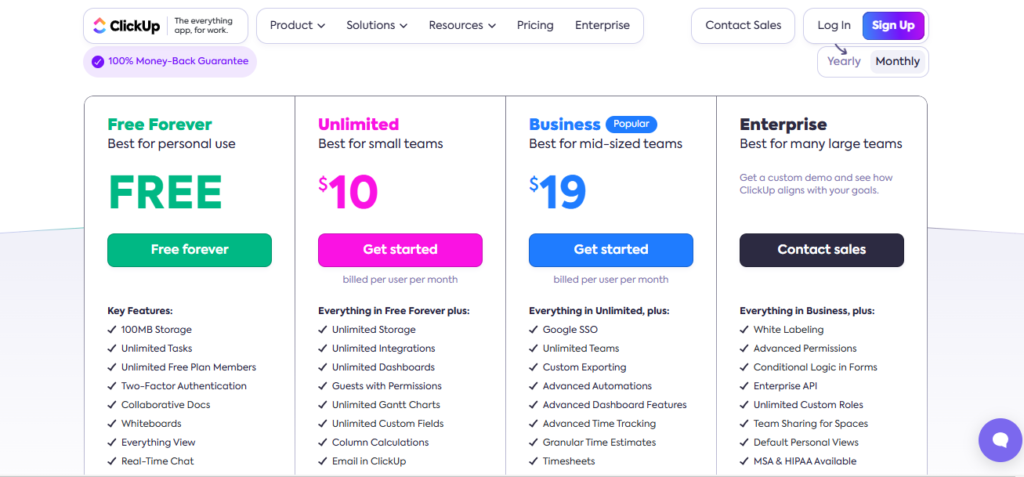
5. Pros and Cons: ClickUp vs Monday.com Comparison
ClickUp offers a wide range of features at an affordable price, making it an attractive option for teams that need a robust project management solution. Its extensive functionality covers everything from task management and time tracking to goal setting and document collaboration, making it highly versatile. This makes ClickUp perfect for teams with complex workflows and large projects that require detailed organization. Its scalability is another key strength, as it can easily adapt to the needs of growing teams, offering advanced tools that remain valuable as projects become more intricate.
However, while ClickUp’s depth of features is a major strength, it can also be a drawback for some users. The platform’s interface may feel overwhelming for new users, especially those unfamiliar with project management tools. Navigating through its wide array of options and settings can take some time to master. Additionally, when dealing with large datasets, some users may experience performance lags, which can disrupt workflow and cause delays, especially in more demanding environments.
On the other hand, Monday.com stands out for its intuitive, easy-to-use interface, making it an excellent choice for teams that value simplicity and a quick setup. It provides visually appealing dashboards that allow users to track project progress at a glance, which is ideal for teams focused on user-friendly design and straightforward task management. This platform is perfect for non-technical teams or businesses that don’t require the advanced features of more complex project management tools.
That said, Monday.com’s simplicity comes at the expense of advanced features. While it offers a great starting point for smaller teams or those new to project management tools, it lacks the customization options and depth that tools like ClickUp provide. This means that as teams scale and require more sophisticated project management, Monday.com may feel limiting. Furthermore, for its pricing, Monday.com’s features might not be as comprehensive as its competitors, making it a less cost-effective option for teams that need advanced functionality.
6. Best Fit by User Type
6.1 Freelancers and Solo Entrepreneurs
For freelancers and solo entrepreneurs, Monday.com may be the better option due to its simplicity and ease of use. It allows individuals to manage personal projects and small workloads without feeling overwhelmed by excessive features. The visual interface, along with pre-built templates, helps freelancers quickly organize tasks and track progress with minimal setup. Although ClickUp can also work well for solo users, its more advanced features may be unnecessary for someone who doesn’t require complex project management.
6.2 Small to Medium-Sized Teams
When it comes to small to medium-sized teams, ClickUp provides a more comprehensive solution. It offers extensive features like customizable task views, time tracking, and document collaboration, which make it easier for teams to manage projects with different complexities. Additionally, ClickUp’s flexibility in task management and reporting is a significant advantage for teams that need detailed tracking and want to scale workflows. Monday.com, however, remains an excellent choice for teams that prioritize an intuitive, visual approach for collaboration and reporting but may find ClickUp’s features overwhelming in some cases.
6.3 Large Enterprises
For large enterprises, ClickUp is likely the better choice, thanks to its scalability and advanced features. Its ability to handle complex workflows, provide detailed reporting, and integrate with various third-party tools makes it an ideal platform for enterprise-level needs. Additionally, ClickUp’s customization options allow large teams to tailor the platform to their specific requirements, making it suitable for industries with diverse project management needs. On the other hand, while Monday.com can work for larger teams, it may not offer the same level of depth and flexibility needed for larger enterprises that require more robust integrations and features.
7. Conclusion: ClickUp vs Monday.com Comparison
In the ClickUp vs Monday.com comparison, both platforms have their unique strengths tailored to different user needs. ClickUp excels with its robust set of features, making it ideal for teams requiring advanced tools, deep customization, and scalability. From multiple task views to agile features and extensive reporting, ClickUp is designed to handle complex workflows and large projects, making it a great fit for growing teams and enterprises. However, its extensive features may feel overwhelming for beginners or smaller teams, and performance lags can occur with large datasets.
On the other hand, Monday.com offers a more user-friendly and visually appealing interface, making it perfect for those who prioritize simplicity and quick setup. It’s great for small to medium-sized teams, freelancers, and solo entrepreneurs who need a straightforward project management tool with basic task tracking and collaboration features. While it may lack some advanced functionalities found in ClickUp, it still offers sufficient tools for teams looking for an easy-to-use platform without a steep learning curve
So, If you need powerful features at a budget and are willing to invest time in learning the tool, ClickUp is the clear winner. It offers more versatility and can scale with your team as your needs grow. However, if your priority is simplicity, aesthetics, and a tool that is quick to implement, Monday.com is the way to go. Both tools are excellent, but your choice should depend on the complexity of your workflows and the level of customization you require.
Here are some of my previous blogs that you might find helpful:
- Paystack vs. Flutterwave: Which Payment Platform is Best for Nigerian Businesses?
- PayPal vs. Stripe: Which Payment Platform is Right for Your Business?
- Trello vs. Asana: Which Project Management Tool is Best for Teams?
- Hootsuite vs. Buffer: Which Social Media Management Tool is Best for 2025?
These blogs dive into various tools and platforms, helping you make informed decision on the most suitable one for your needs. Be sure to check them out


